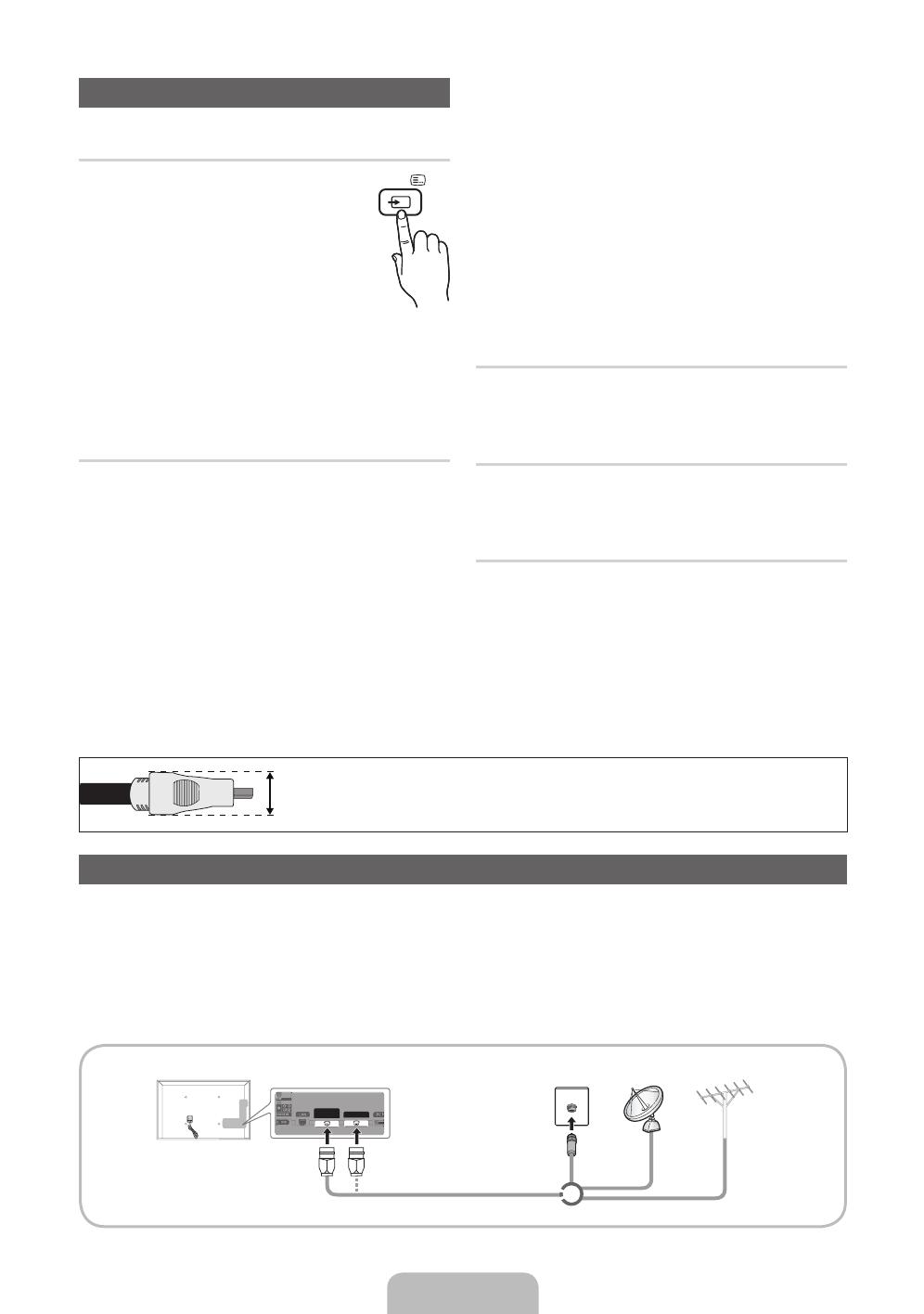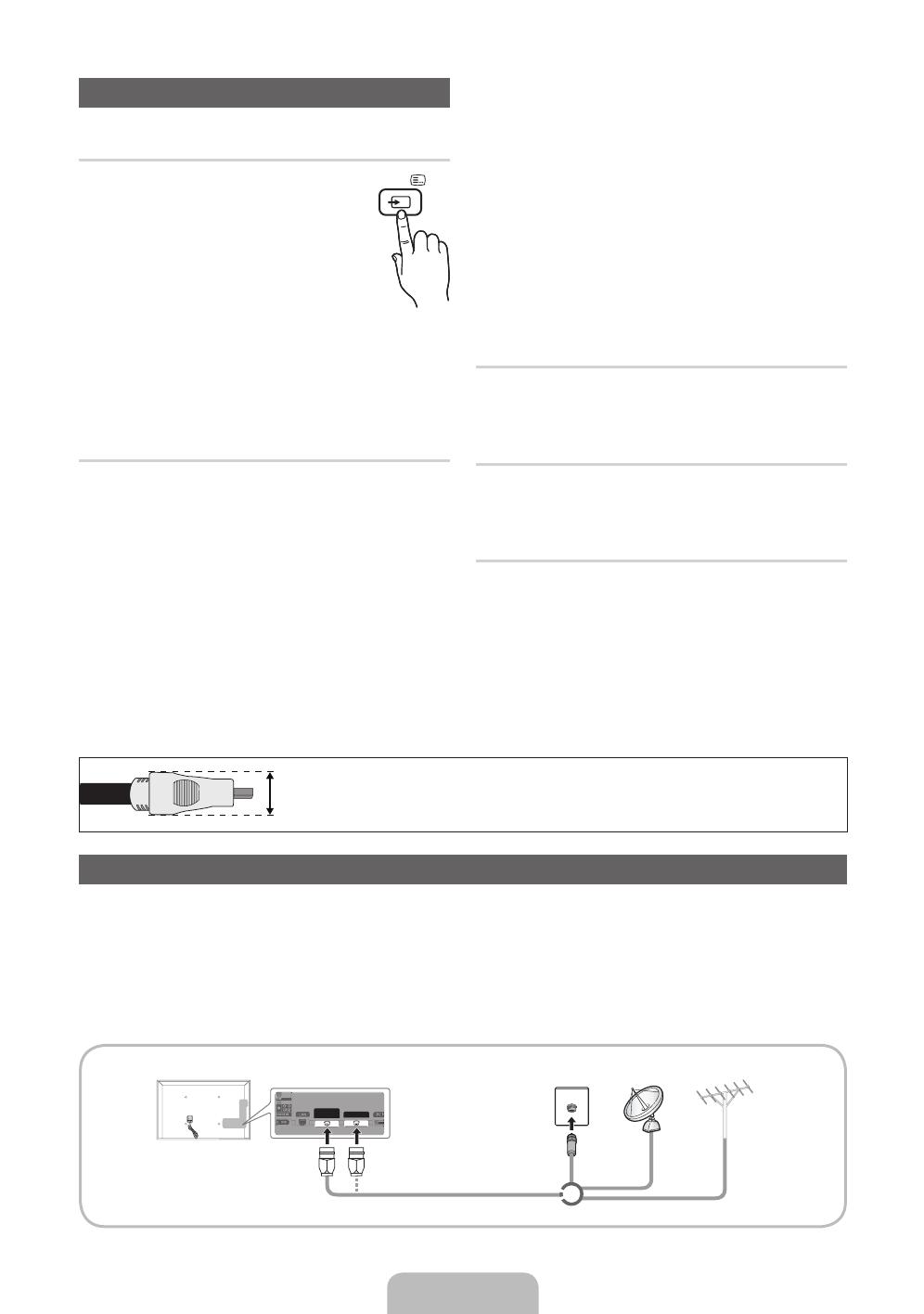
Magyar - 6
A bemeneti forrás módosítása
Forrás
A tv-készülék vagy egyéb, a tv-
készülékhez kapcsolódó külső bemeneti
forrás, pl. DVD-/Blu-ray lejátszó,
kábeltelevíziós egység vagy műholdvevő
beltéri egység kiválasztása.
■ TV / Külső / PC / HDMI1/DVI /
HDMI2 / HDMI3 / HDMI4 / AV /
Komponens / USB / AllShare
✎
A Forrás alatt a csatlakoztatott bemenetek
kiemelve szerepelnek.
✎
A Külső és a PC lehetőség mindig aktív marad.
Névszerkesztés
A külső bemeneti forrás nevének megadásához a
Forrás menüpontban nyomja meg a TOOLS gombot.
■ Videomagnó / DVD / Kábelvevő egység /
Műholdvevő / PVR-vevő / AV-vevő egység
/ Játék / Videokamera / PC / DVI PC / DVI-
eszközök / TV / IPTV / Blu-ray / HD DVD /
DMA: A bemeneti csatlakozókhoz csatlakoztatott
eszközök nevének megadásával megkönnyíthető
a bemeneti forrás kiválasztása.
✎
Amikor a számítógépet HDMI-kábellel a HDMI IN
1(DVI) porthoz csatlakoztatja, a tv-készüléket PC
értékre kell állítani a Név szerkesztése pontban.
✎
Amikor a számítógépet HDMI–DVI kábellel a
HDMI IN 1(DVI) porthoz csatlakoztatja, a tv-
készüléket DVI PC értékre kell állítani a Név
szerkesztése pontban.
✎
Amikor AV-eszközöket csatlakoztat HDMI–
DVI kábellel a HDMI IN 1(DVI) porthoz, a tv-
készüléket DVI-eszközök értékre kell állítani a
Név szerkesztése pontban.
Kedv. szerk.
A Forrás pont alatt nyomja meg a TOOLS gombot a
Kedv. szerk.
Információ
A kiválasztott külső eszközre vonatkozó információk
megtekintése.
Frissítés
A Forrás alatt, ha a külső eszközök nincsenek
megjelenítve, nyomja meg a TOOLS gombot a
Frissítés kiválasztásához.
✎
A termék kábeles csatlakoztatásához az alábbi maximális vastagságú kábelek a legmegfelelőbbek:
• Maximális vastagság: 0,55 hüvelyk (14 mm))
Antenna csatlakoztatása
A tv-készülék legelső bekapcsolásakor az alapbeállítások automatikusan elvégezhetők.
✎
Ehhez szükséges: A hálózati csatlakozó és az antenna csatlakoztatása.
✎
A PDP-eszköz zavarhatja az amatőr rádiós és az AM-rádiós vételt.
✎
Ha a tv-készülék közelében kétutas rádiós mobil és hordozható készüléket, illetve amatőr rádiót vagy AM
rádiót használ, ez a tv-készülék hibás működését okozhatja.
ANT 1 IN
ANT 2 IN
(SATELLITE)
PR
VHF/UHF antennaMűholdKábel
vagy
[PD6900-XH]BN68-03421E-L17.indb 6 2011-03-08 오전 1:11:30