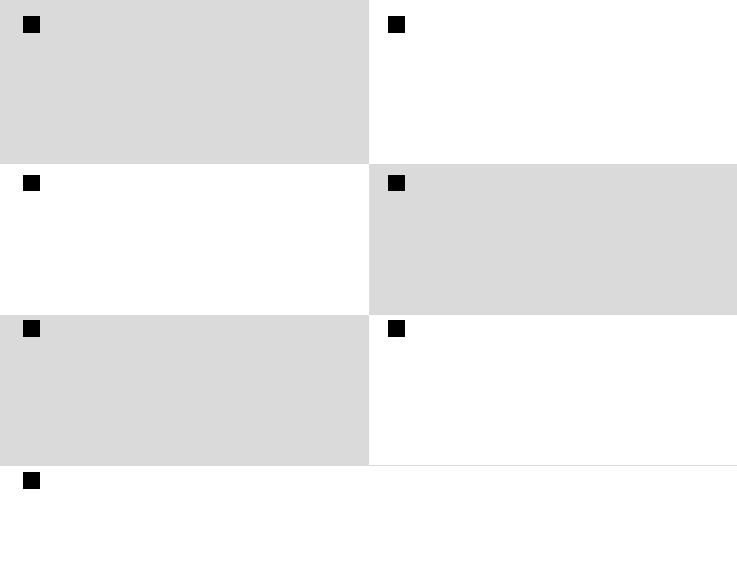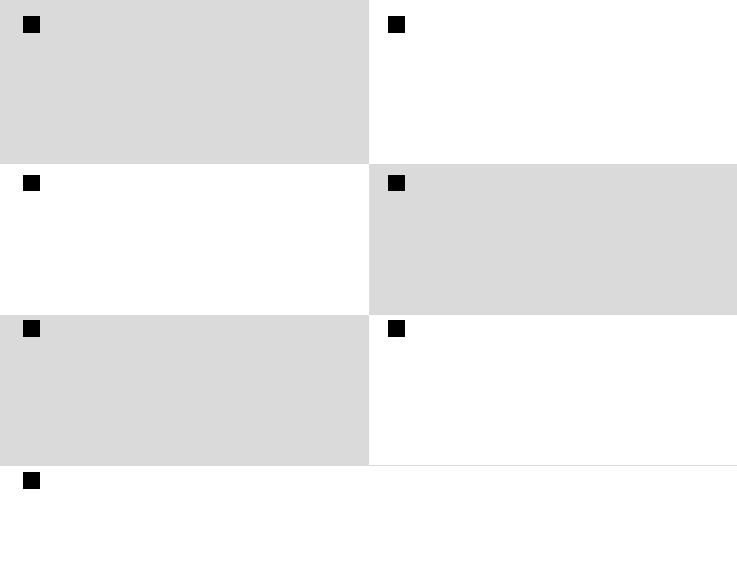
DE
1. Die SIGMA EOX
®
App im App Store oder im Google Play Store
herunterladen. 2. Die App installieren und auf Ihrem Smartphone
Bluetooth aktivieren. 3. Den Power-Button drücken, um das Bike
und Ihre EOX
®
-Produkte anzuschalten. 4. Die App öffnen, nach Ihren
EOX
®
-Produkten suchen und den Anweisungen folgen, um Ihr Gerät
zu verbinden.
TIPP: Die APP bietet Ihnen viele Funktionen zum Einstellen und
Individualisieren des EOX
®
REMOTE 500. Für weitere Informationen
zu den Funktionen der App siehe Seite „SIGMA EOX
®
App“.
IT
1. Scaricare l‘app SIGMA EOX
®
nell‘App Store o nel Google Play Store.
2. Installare l‘app e attivare il Bluetooth sul proprio smartphone.
3. Premere il pulsante di accensione per attivare la bici e i propri
prodotti EOX
®
. 4. Aprire l‘app, cercare i prodotti EOX
®
e seguire le
istruzioni per collegare il dispositivo.
CONSIGLIO: L‘APP offre molte funzioni per impostare e personalizzare
l‘EOX
®
REMOTE 500. Maggiori informazioni sulle funzioni dell‘app sono
disponibili alla pagina “App SIGMA EOX
®
”.
NL
1. Download de SIGMA EOX
®
app in de App Store of in de
Google Play Store. 2. Installeer de app en activeer Bluetooth op
jouw smartphone. 3.DrukopdePower-knop,omdeetsenjouw
EOX
®
-producten in te schakelen. 4. Open de app, zoek naar jouw
EOX
®
-producten en volg de aanwijzingen om jouw apparaat te verbinden.
TIP: De APP bied je vele functies voor het instellen en individualiseren
van de EOX
®
REMOTE 500. Raadpleeg de pagina “SIGMA EOX
®
App” voor
meer informatie over de functies van de app.
CZ
1.StáhnětesiaplikaciSIGMAEOX
®
v App Store nebo Google Play Store. 2. Nainstalujte aplikaci a aktivujte funkci Bluetooth na chytrém telefonu.
3.StisknětetlačítkoPowerprozapnutíelektrokolaavašichEOX
®
produktů.4.Otevřeteaplikaci,spusťtevyhledáváníproduktůEOX
®
a postupujte
podlepokynůpropřipojenísvéhozařízení.
TIP:TatoaplikacevámnabízícelouřadufunkcípronastaveníaindividualizacizařízeníEOX
®
REMOTE500.Dalšíinformaceohledněfunkcínaleznešv
aplikaci “SIGMA EOX
®
App”.
FR
1. Télécharger l‘application SIGMA EOX
®
dans l‘App Store ou
dans le Google Play Store. 2. Installer l‘application et activer
Blutooth sur votre Smartphone. 3. Appuyer sur le bouton Power
pour allumer le vélo et vos produits EOX
®
. 4. Ouvrir l‘application,
chercher vos produits EOX
®
et suivre les instructions pour
connecter votre appareil.
ASTUCE: L‘application offre de nombreuses fonctions pour régler et
personnaliser l‘EOX
®
REMOTE 500. Pour plus d‘informations sur les
fonctions de l‘application, voir la page “Application SIGMA EOX
®
”.
ES
1. Descargue la app SIGMA EOX
®
desde la App Store o desde
Google Play. 2. Instale la aplicación y active la función de Bluetooth
en su móvil. 3. Pulse el botón de encendido para activar la bicicleta
y su producto EOX
®
. 4. Abra la aplicación, busque su producto
EOX
®
y siga las instrucciones para conectar con su dispositivo.
CONSEJO:LaAPPnosofrecemuchasfuncionesparacongurary
personalizar nuestro EOX
®
REMOTE 500. Encontrarás más información
sobre las funciones de la app en la página “SIGMA EOX
®
App”.
PL
1. Aplikacja SIGMA EOX
®
jestdostępnadopobraniawsklepach
App Store oraz Google Play Store. 2.Zainstalujaplikacjęiaktywuj
Bluetoothwswoimsmartfonie.3.Naciśnijprzyciskuruchomienia,
abywłączyćrowerorazswojeproduktyEOX
®
. 4.Otwórzaplikację,
znajdźswojeproduktyEOX
®
ipostępujzgodniezinstrukcjami,
abypołączyćurządzenie.
PORADA:Aplikacjazawieralicznefunkcjeumożliwiającewprowadzanie
ustawieńiindywidualizacjęurządzeniaEOX
®
REMOTE500.Więcejinformacji
natematfunkcjiaplikacjimożeszznaleźćnastronie„SIGMAEOX
®
App”.