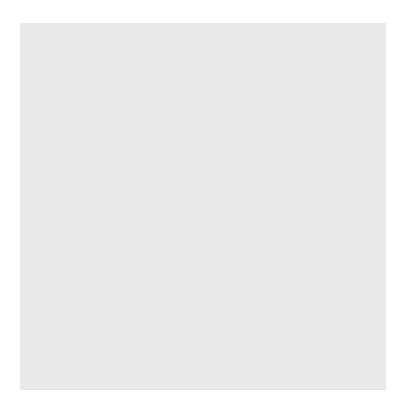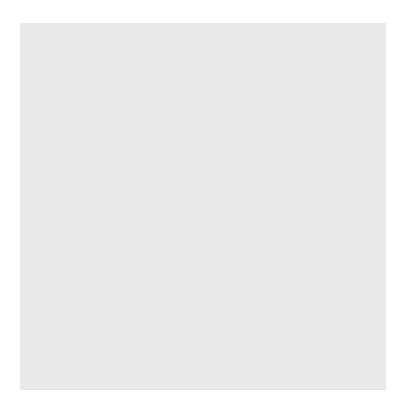
3
This product has a built-in battery, and the battery cannot be removed
or replaced arbitrarily.
For your safety, do not remove the battery incorporated in the product.
If you arbitrarily replace the battery or don’t replace it correctly, it may
explode.
The lithium-ion battery is a hazardous component that can cause injury.
Battery replacement by an unqualied professional can cause damage
to your device.
Do not replace the battery by yourself. The battery can be damaged,
which can cause overheat and injury. The battery must be replaced by
authorised service provider. The battery should be recycled or disposed
separately from household wastes.
Do not discard the battery arbitrarily. Follow the local procedure for
discarding batteries.
In order to prevent unnecessary energy consumption, disconnect the
device when fully charged. Always use an easily accessible power outlet
for charging your device.
Risk of re or explosion if the battery is replaced by an incorrect type.
Do not store or transport at pressures lower than 11.6 kPa and at
above 15000 m altitude.
Replacement of a battery with an incorrect type that can defeat a
safeguard (for example, in the case of some lithium battery types).
Disposal of a battery into re or a hot oven, or mechanically crushing or
cutting of a battery, that can result in an explosion.
Leaving a battery in an extremely high temperature surrounding
environment that can result in an explosion or the leakage of ammable
liquid or gas.