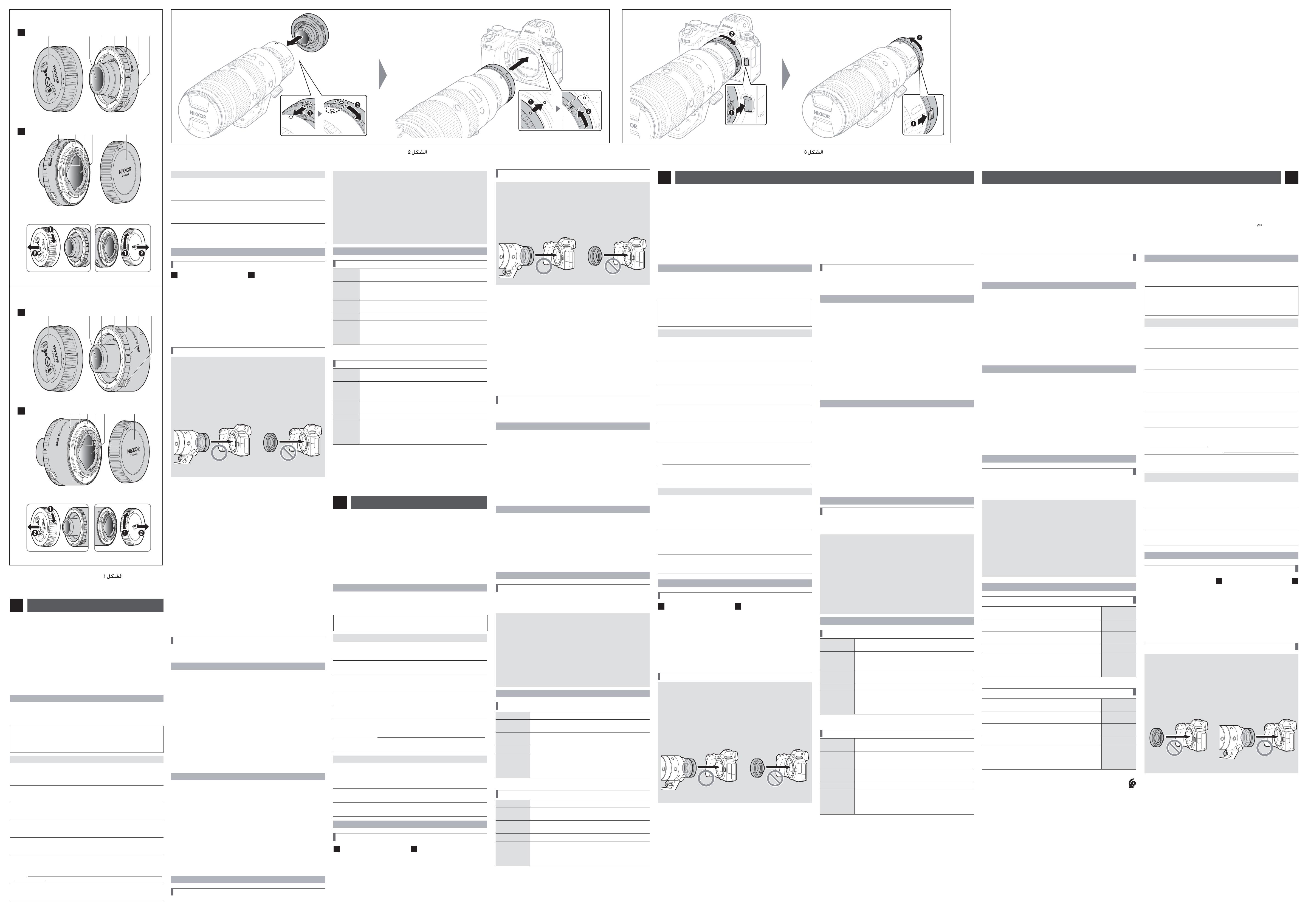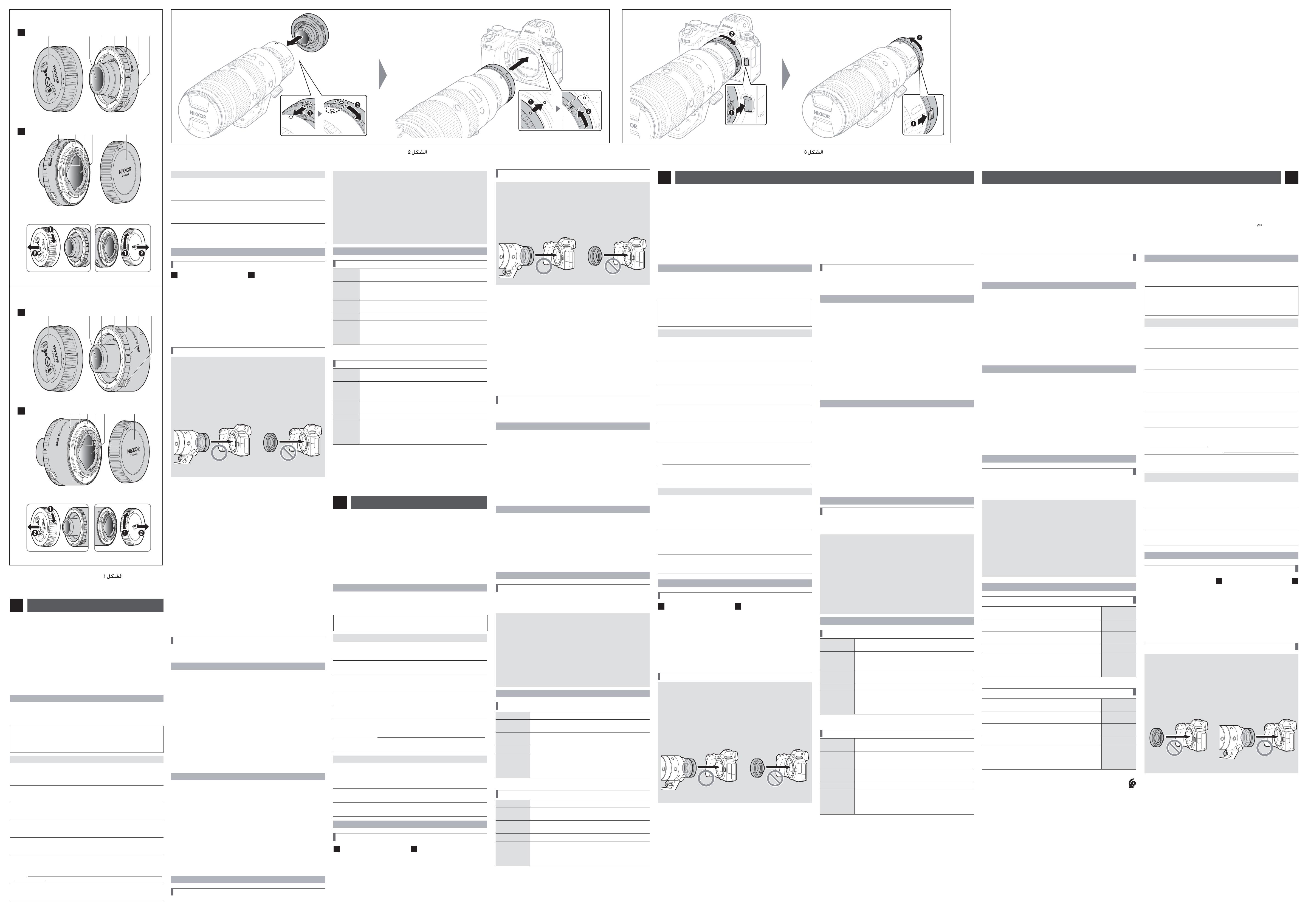
©
2020 Nikon Corporation
Id
Manual bagi Pengguna
Konverter tele Z TC-1.4x dan TC-2.0x adalah bagian tambahan lensa yang dapat
dipasang antara lensa utama dan kamera mirrorless Nikon dudukan Z guna
meningkatkan panjang fokal. TC-1.4x meningkatkan panjang fokal sebesar 1,4× dan
TC-2.0x sebesar 2,0×. Sebelum menggunakan konverter tele baru Anda, pastikan
untuk dengan seksama membaca baik buku petunjuk ini maupun dokumentasi yang
tersedia bersama kamera dan lensa.
• TC-1.4x dan TC-2.0x dapat digunakan dengan lensa dudukan Z yang mendukung
konverter tele, yang disebut (per Mei 2020) NIKKOR Z 70–200mm f/2.8 VR S.
• Perbarui firmware bagi baik kamera maupun lensa ke versi terbarunya. Firmware terbaru
dapat didownload dari Pusat Download Nikon pada URL di bawah ini.
https://downloadcenter.nikonimglib.com/
• Konverter tele Z TC-1.4x digunakan dalam buku petunjuk ini untuk tujuan ilustrasi.
Demi Keamanan Anda
Untuk mencegah kerusakan pada harta benda atau cedera pada diri Anda atau orang lain,
bacalah “Demi Keamanan Anda” secara menyeluruh sebelum menggunakan produk ini.
Simpan petunjuk keselamatan ini di mana semua pihak yang menggunakan produk ini
dapat membacanya.
A PERINGATAN: Gagal mematuhi pencegahan dengan ikon bertanda ini dapat
menyebabkan kematian atau cedera berat.
A PERHATIKAN: Gagal mematuhi pencegahan dengan ikon bertanda ini dapat
menyebabkan cedera atau kerusakan harta benda.
A
PERINGATAN
•
Jangan membongkar atau memodifi kasi produk ini.
Jangan membongkar atau memodifi kasi produk ini.
Jangan menyentuh bagian dalam yang menjadi tidak terlindung akibat dari
Jangan menyentuh bagian dalam yang menjadi tidak terlindung akibat dari
terjatuh atau kecelakaan lainnya.
terjatuh atau kecelakaan lainnya.
Gagal mematuhi pencegahan ini dapat menimbulkan sengatan listrik atau cedera lainnya.
•
Apabila Anda mengamati ketidakwajaran apapun seperti keluar asap, panas, atau
Apabila Anda mengamati ketidakwajaran apapun seperti keluar asap, panas, atau
bau tidak biasa dari produk, putuskan segera hubungan sumber daya kamera.
bau tidak biasa dari produk, putuskan segera hubungan sumber daya kamera.
Melanjutkan pengoperasian dapat menyebabkan kebakaran, luka bakar atau cedera
lainnya.
•
Jaga agar tetap kering.
Jangan menangani dengan tangan basah.
Jangan menangani dengan tangan basah.
Gagal mematuhi pencegahan ini dapat menyulut api atau sengatan listrik.
•
Jangan gunakan produk ini saat hadirnya debu atau gas yang mudah terbakar
Jangan gunakan produk ini saat hadirnya debu atau gas yang mudah terbakar
seperti propana, bensin atau erosol.
seperti propana, bensin atau erosol.
Gagal mematuhi pencegahan ini dapat menyebabkan ledakan atau kebakaran.
•
Jangan memandang matahari atau sumber cahaya terang lainnya secara
Jangan memandang matahari atau sumber cahaya terang lainnya secara
langsung melalui lensa.
Gagal mematuhi pencegahan ini dapat menyebabkan kebutaan.
•
Jauhkan produk ini dari jangkauan anak-anak.
Jauhkan produk ini dari jangkauan anak-anak.
Gagal mematuhi pencegahan ini dapat menyebabkan cedera atau gagal fungsi pada
produk. Sebagai tambahan, catat bahwa onderdil kecil merupakan bahaya tersedak.
Apabila onderdil apapun dari produk ini tertelan oleh anak, segera minta bantuan medis.
•
Jangan menangani dengan tangan kosong di tempat yang terpapar pada suhu
Jangan menangani dengan tangan kosong di tempat yang terpapar pada suhu
teramat tinggi atau teramat rendah.
teramat tinggi atau teramat rendah.
Gagal mematuhi pencegahan ini dapat menyebabkan luka bakar atau radang dingin.
A
PERHATIKAN
•
Jangan meninggalkan lensa mengarah ke matahari atau ke sumber cahaya kuat
Jangan meninggalkan lensa mengarah ke matahari atau ke sumber cahaya kuat
lainnya.
Cahaya yang terpusat oleh lensa dapat menyebabkan kebakaran atau merusak bagian
dalam produk. Saat pemotretan subjek dengan cahaya latar, jauhkan cahaya matahari
dari frame. Cahaya matahari yang terfokus ke kamera saat matahari dekat ke frame dapat
menimbulkan api.
•
Jangan tinggalkan produk di tempat di mana ia akan terpapar pada suhu yang
Jangan tinggalkan produk di tempat di mana ia akan terpapar pada suhu yang
teramat tinggi, selama jangka panjang seperti dalam kendaraan tertutup atau di
teramat tinggi, selama jangka panjang seperti dalam kendaraan tertutup atau di
bawah sinar matahari langsung.
bawah sinar matahari langsung.
Gagal mematuhi pencegahan ini dapat menyebabkan kebakaran atau gagal fungsi produk.
•
Jangan memindahkan kamera atau lensa dengan tripod atau aksesori sejenisnya
Jangan memindahkan kamera atau lensa dengan tripod atau aksesori sejenisnya
terpasang.
Gagal mematuhi pencegahan ini dapat menyebabkan cedera atau gagal fungsi pada produk.
Tentang Konverter Tele Anda
Tentang Konverter Tele Anda
Bagian dari Konverter Tele (Gambar 1)
Bagian dari Konverter Tele (Gambar 1)
A
Sisi Lensa
B
Sisi Kamera
q
Penutup konverter tele
(penutup depan)
w
Elemen lensa depan
e
Pelindung karet
r
Kontak sinyal lensa
t
Dudukan lensa (depan)
y
Tanda pemasangan lensa
u
Pelepas lensa
i
Tanda pemasangan kamera
o
Gasket karet pemasangan lensa
!0
Dudukan lensa (belakang)
!1
Kontak CPU
!2
Elemen lensa belakang
!3
Penutup lensa (penutup
belakang)
Memasang dan Melepas Konverter Tele
Memasang dan Melepas Konverter Tele
D
Memasang dan Melepas Konverter Tele: Waspada
• Konverter tele Anda adalah bagi penggunaan dengan lensa dudukan Z kompatibel saja.
- Jangan coba memasang lensa yang tidak kompatibel, konverter tele bagi lensa
dudukan F, adaptor dudukan FTZ, atau aksesori tidak kompatibel lainnya, karena ini
dapat merusak konverter tele, lensa, atau aksesori.
- Konverter tele tidak dapat dipasang ke satu sama lain.
• Pasang lensa ke konverter tele sebelum memasang konverter telenya ke kamera. Jangan
mencoba memasang konverter tele tanpa terlebih dulu memasang lensa.
• Dudukan lensa pada wajah depan dari konverter tele memanjang lebih jauh daripada
dasar dudukan. Elemen di dalam kamera yang bersentuhan dengan dudukan lensa
dapat rusak.
• S
ebelum memasang atau melepas konverter tele, matikan kamera dan pindahkan
ke lokasi yang tidak kena sinar matahari.
Bagian tambahan (Gambar 2)
z Pasang konverter tele ke lensa.
• Sejajarkan tanda pemasangan lensa pada konverter tele dengan tanda
pemasangan lensa pada lensa (a -
q
) dan putar konverter tele ke arah
ditunjukkan hingga klik di tempatnya (a -
w
).
• Hati-hati agar tidak menekan pelepas lensa konverter tele selama memasang
konverter tele.
x Pasang rakitan ini ke kamera.
• Sejajarkan tanda pemasangan kamera pada konverter tele dengan tanda
pemasangan lensa pada kamera (b -
q
) dan putar konverter tele ke arah
ditunjukkan hingga klik di tempatnya (b -
w
).
• Hati-hati agar tidak menekan tombol pelepas lensa kamera selama memasang
konverter tele.
Pt
Manual do Utilizador
Os teleconversores TC-1.4x e TC-2.0x Z são acessórios para objetivas que podem ser
montados entre a objetiva principal e uma câmara mirrorless de encaixe Z da Nikon
para aumentar a distância focal. O TC-1.4x aumenta a distância focal em 1,4× e o
TC-2.0x em 2,0×. Antes de utilizar o seu novo teleconversor, certifique-se de que lê
atentamente tanto este manual como a documentação fornecida com a câmara e a
objetiva.
• O TC-1.4x e o TC-2.0x podem ser usados com objetivas de encaixe Z que suportam
teleconversores, nomeadamente (a partir de maio de 2020) a NIKKOR Z 70–200 mm f/2.8 VR S.
• Atualize o firmware da câmara e da objetiva para as versões mais recentes. O firmware
mais recente pode ser transferido do Centro de Transferências Nikon no URL abaixo.
https://downloadcenter.nikonimglib.com/
• É usado um teleconversor TC-1.4x Z neste manual para fins ilustrativos.
Para Sua Segurança
Para evitar danos a propriedade ou danos a si ou outros, leia integralmente “Para Sua
Segurança” antes de utilizar este produto.
Mantenha estas instruções de segurança onde todos os que usam o produto as possam ler.
A AVISO: A não observância das precauções marcadas com este ícone pode
resultar em morte ou lesões graves.
A ATENÇÃO: A não observância das precauções marcadas com este ícone pode
resultar em lesões ou danos a propriedade.
A
AVISO
•
Não desmontar nem modifi car este produto.
Não desmontar nem modifi car este produto.
Não toque nas peças internas que fi quem expostas como resultado de queda ou
Não toque nas peças internas que fi quem expostas como resultado de queda ou
outro acidente.
A não observância destas precauções pode resultar em choque elétrico ou outras lesões.
•
Se notar quaisquer anomalias, tais como produção de fumo, calor ou cheiros
Se notar quaisquer anomalias, tais como produção de fumo, calor ou cheiros
incomuns, desconectar imediatamente a fonte de alimentação câmara.
incomuns, desconectar imediatamente a fonte de alimentação câmara.
A operação continuada pode resultar em incêndio, queimaduras ou outras lesões.
•
Manter seco.
Não manuseie com as mãos molhadas.
Não manuseie com as mãos molhadas.
A não observância destas precauções pode resultar em incêndio ou choque elétrico.
•
Não utilizar este produto na presença de pó ou gás infl amável como propano,
Não utilizar este produto na presença de pó ou gás infl amável como propano,
gasolina ou aerossóis.
A não observância desta precaução pode resultar em explosão ou incêndio.
•
Não olhar diretamente para o sol ou outra fonte de iluminação forte através da
Não olhar diretamente para o sol ou outra fonte de iluminação forte através da
objetiva.
A não observância desta precaução pode resultar em perda de visão.
•
Manter este produto fora do alcance das crianças.
Manter este produto fora do alcance das crianças.
A não observância desta precaução pode resultar em lesões ou avaria do
produto. Para além disso, note que as peças pequenas constituem um risco de
as xia. Se uma criança engolir qualquer peça deste produto, procure imediatamente
cuidados médicos.
•
Não manusear com as mãos desprotegidas em locais expostos a temperaturas
Não manusear com as mãos desprotegidas em locais expostos a temperaturas
extremamente altas ou baixas.
extremamente altas ou baixas.
A não observância desta precaução pode resultar em queimaduras ou frieiras.
A
ATENÇÃO
•
Não deixar a objetiva apontada para o sol ou outras fontes de iluminação fortes.
Não deixar a objetiva apontada para o sol ou outras fontes de iluminação fortes.
A luz focada pela objetiva pode causar fogo ou danos às peças internas do produto. Ao
fotografar motivos em contraluz, mantenha o sol bem fora do enquadramento. A luz solar
focada dentro da câmara quando o sol está perto do enquadramento pode causar um incêndio.
•
Não deixar o produto onde este será exposto a temperaturas extremamente
Não deixar o produto onde este será exposto a temperaturas extremamente
altas por um longo período de tempo tal como num automóvel fechado ou sob
altas por um longo período de tempo tal como num automóvel fechado ou sob
luz solar direta.
A não observância desta precaução pode resultar em incêndio ou avaria do produto.
•
Não transportar câmaras nem lentes com tripés ou acessórios semelhantes
Não transportar câmaras nem lentes com tripés ou acessórios semelhantes
montados.
A não observância desta precaução pode resultar em lesões ou avaria do produto.
Sobre o Seu Teleconversor
Sobre o Seu Teleconversor
Peças do Teleconversor (Figura 1)
Peças do Teleconversor (Figura 1)
A
Lado da Objetiva
B
Lado da Câmara
q
Tampa do teleconversor (tampa
frontal)
w
Elemento frontal da objetiva
e
Protetor de borracha
r
Contactos de sinal da objetiva
t
Montagem da objetiva (frontal)
y
Marca de montagem da
objetiva
u
Desbloqueio da objetiva
i
Marca de montagem da câmara
o
Junta de borracha da montagem
da objetiva
!0
Montagem da objetiva (traseira)
!1
Contactos CPU
!2
Elemento traseiro da objetiva
!3
Tampa da objetiva (tampa
traseira)
Instalar e Remover o Teleconversor
Instalar e Remover o Teleconversor
D
Instalar e Remover o Teleconversor: Precauções
• O seu teleconversor deve ser usado apenas com objetivas de encaixe Z compatíveis.
- Não tente montar objetivas incompatíveis, teleconversores para objetivas de encaixe
F, adaptadores de encaixe FTZ ou outros acessórios incompatíveis, dado que isso pode
danificar o teleconversor, a objetiva ou o acessório.
- Os teleconversores não podem ser conectados uns aos outros.
• Monte a objetiva no teleconversor antes de colocar o teleconversor na câmara. Não
tente conectar o teleconversor sem antes conectar uma objetiva.
• A montagem da objetiva na face frontal do teleconversor prolonga-se mais que a base
de montagem. Os elementos no interior da câmara que entram em contacto com a
montagem da objetiva podem ficar danificados.
• An
tes de montar ou remover o teleconversor, desligue a câmara e vá para um local
longe de luz solar direta.
Montagem (Figura 2)
z Coloque o teleconversor na objetiva.
• Alinhe a marca de montagem da objetiva no teleconversor com a marca de
montagem da objetiva na objetiva (a -
q
) e rode o teleconversor na direção
mostrada até que se encaixe no lugar (a -
w
).
• Tenha cuidado para não pressionar o desbloqueio da objetiva no teleconversor
enquanto coloca o teleconversor.
x Coloque o conjunto na câmara.
• Alinhe a marca de montagem da câmara no teleconversor com a marca de
montagem da objetiva na câmara (b -
q
) e rode o teleconversor na direção
mostrada até que se encaixe no lugar (b -
w
).
• Tenha cuidado para não pressionar o botão de desbloqueio da objetiva na
câmara enquanto coloca o teleconversor.
Remoção (Figura 3)
z Remova o conjunto da câmara.
• Mantenha o botão de desbloqueio da objetiva da câmara premido (a -
q
)
enquanto roda o teleconversor na direção mostrada (a -
w
). O teleconversor
pode ser removido quando a marca de montagem da câmara no teleconversor
está alinhada com a marca de montagem da objetiva na câmara.
x Remova o teleconversor da objetiva.
• Mantenha o desbloqueio da objetiva do teleconversor premido (b -
q
)
enquanto roda o teleconversor na direção mostrada (b -
w
). O teleconversor
pode ser removido quando a marca de montagem da objetiva no teleconversor
está alinhada com a marca de montagem da objetiva na objetiva.
Velocidade da Objetiva
A montagem de objetivas num teleconversor reduz a sua velocidade (abertura efetiva
ou “luminosidade”): em 1 ponto no caso do TC-1.4x e em 2 pontos no caso do TC-2.0x.
Precauções de Utilização
• Mantenha os contactos CPU limpos.
• Se a junta de borracha da montagem da objetiva ficar danificada, cesse a utilização
imediatamente e leve o teleconversor a um centro de assistência autorizado da Nikon
para reparação.
• Volte a colocar a tampa da objetiva e a tampa frontal do teleconversor quando o
teleconversor não estiver a ser utilizado.
• Não deixe o teleconversor em locais húmidos ou em locais onde possa ser exposto a
humidade. Ferrugem no mecanismo interno pode causar danos irreparáveis.
• Não deixe o teleconversor próximo de chamas abertas ou em outros locais
extremamente quentes. O calor extremo pode danificar ou deformar o exterior de
plástico reforçado.
• Mudanças bruscas de temperatura podem causar condensação que danifica o
interior e o exterior do teleconversor. Antes de levar o teleconversor de um ambiente
quente para um ambiente frio ou vice-versa, coloque-o num saco ou num estojo de
plástico para retardar a mudança de temperatura.
• Recomendamos que coloque o teleconversor na sua bolsa para o proteger contra
riscos durante o transporte.
Cuidados com o Produto
• Remover o pó é normalmente suficiente para limpar os elementos de vidro da objetiva.
• Os elementos frontal e traseiro da objetiva com revestimento de flúor
podem ser limpos como se
descreve abaixo.
- Borrões, impressões digitais e outras manchas oleosas podem ser retiradas com um
pano de algodão macio e limpo ou um pano de limpeza de objetivas; limpe a partir
do centro para fora num movimento circular.
- Para remover manchas mais persistentes, limpe cuidadosamente com um pano
suave ligeiramente humedecido com uma pequena quantidade de água destilada,
etanol ou líquido de limpeza de lentes.
- Quaisquer marcas em forma de gota deixadas por este processo na superfície
repelente a água e óleo podem ser posteriormente removidas com um pano seco.
• Nunca use solventes orgânicos tais como diluente ou benzeno para limpar qualquer
parte do teleconversor.
• Não guarde com bolas de naftalina ou cânfora, nem o exponha à luz solar direta. Se o
teleconversor não for usado durante um longo período de tempo, guarde-o num local
fresco e seco para evitar bolor e ferrugem.
Acessórios
Acessórios Fornecidos
• Tampa do Teleconversor BF-N2 (tampa frontal)
• Tampa da objetiva LF-N1 (tampa traseira)
• Bolsa para objetiva CL-C4
TC-1.4x ُ TC-2.0x Z ࣑⭡⽷଼ᅠ⽷ㆊⶪ˴Ŋרમ⡶߱ʙ⽷ㆊُଛನ Z ᭔ᤀו
ᑨʠ⿵˫࣑Խᤄ⭡ȯTC-1.4x ר૽ᤄ⭡࣑Խ⎏ 1.4 ΦŊTC-2.0x ר૽ᤄ⭡࣑Խ
⎏ 2.0 Φȯ͐ᮢᅘ᱿࣑⭡⽷ʠԊŊ⦼Ֆൕ҅˝₳〇⩊⦦ᆙሬ˫דらᑨُ⽷ㆊ
ဏͧ᱿ᄽ˴ȯ
• TC-1.4x ُ TC-2.0x רᮢᅠᄄိ࣑⭡⽷᱿ Z ᭔⽷ㆊŊ֯ņ⎏ 2020 ౺ 5 ሶŇ
NIKKOR Z 70-200 mm f/2.8 VR Sȯ
• ⦼૽ᑨُ⽷ㆊ᱿ㅊ㋤ⵣሩᅘ⎏ሱᅘᦹȯሱᅘㅊ㋤רഺ˫ʁ URL ʑ᱿ଛನʁⰶ
ʑൔⳖ⠗ʁⰶȯ
https://downloadcenter.nikonimglib.com/
• ⦦ᆙሬʑŊໟΩ૽˫ɺΤ TC-1.4x Z ࣑⭡⽷ᣅ͛͗Ⳗ⠗⦦ᆙȯ
મҚㅱᵧ
ᣅ〾ᔋ෨᱿⪮ᮟטံ≛෨⎊న˟ːטЛŊ߱͐ᮢᮟٴʠԊŊ⦼Қㄇ〇⩊
ơમҚㅱᵧƢȯ
⦼६ۧΎᾷⳆˀમҚ྆֡Ŋ˫͵ᮟٴ᱿ሷ͐ᮢ≛רらᆹው〇ȯ
A
⨸ب : ʃⴃભᐻሷ⥿ߧḻ᱿ᘜาʶㅮŊר⋱ሳ⎐ᔘ˃ް⸅טЛȯ
A
ᘜาʶㅮ : ʃⴃભᐻሷ⥿ߧḻ᱿ᘜาʶㅮŊר⋱ሳ⎐טЛ⪮ᮟטံȯ
A
⨸ب
•
խ⎊⠗བྷ⤟ᄊ⡶ᮟٴȯ
խ⤯᮫ᷤᅠၩ┛Ң˟าकʶᄑ≟कヮ᱿ҙⵒダ˴ȯ
ʃⴃભᔍᘜาʶㅮŊר⋱ሳ⎐⤯ヅҢ˟Лેȯ
•
ᱹ˶̬ʃᔌ⩽ŊॖᮟٴҭᤞȮᱹᥖᯌػᾀŊ⦼Ἴ֯ᅜᑨヅȯ
ᱹ˶̬ʃᔌ⩽ŊॖᮟٴҭᤞȮᱹᥖᯌػᾀŊ⦼Ἴ֯ᅜᑨヅȯ
߱ᔍഐʁ↧↲͐ᮢŊר⋱ሳ⎐⬚ᢜȮᢣЛҢ˟Лેȯ
•
Ύྃʯᦱȯ
խᮢᠪ༆Ⳗ⠗Ⴝ̳ȯ
ʃⴃભᔍᘜาʶㅮŊר⋱ሳ⎐⬚ᢜ⤯ヅȯ
•
խ߱ሷʌᣤᖎȮᗋᗴᤞュԵᾀᆞᥣඖ⁆ࢴᖎ㋤᱿ࢍ͐ᮢᮟٴȯ
խ߱ሷʌᣤᖎȮᗋᗴᤞュԵᾀᆞᥣඖ⁆ࢴᖎ㋤᱿ࢍ͐ᮢᮟٴȯ
ʃⴃભᔍᘜาʶㅮŊר⋱ሳ⎐ᦓᣄᢜᢤȯ
•
խⲿ⳧⽷ㆊ᳅⤐᳖ठぬҢ˟ᆙˌ҆ȯ
ʃⴃભᔍᘜาʶㅮŊר⋱ሳ⎐⣶⤌ံЛȯ
•
խ߱Ҋὄ̖༆רדʠ⚠Ύᾷᮟٴȯ
ʃⴃભᔍᘜาʶㅮŊר⋱ሳ⎐טЛᮟٴᄑゃȯנकŊ⦼ᘜา₳ଅⵒ˴
ሷ⎐Ἐ᱿֭るȯҊὄ⦡؆ʴᮟٴ᱿˶̬ⵒ˴Ŋ⦼Ἴ֯ଁᖣⷪ᱗֠Հȯ
•
߱ᝐಙᏎ㋧Ꮞ̥᱿ࢍŊխᮢ⢇༆᳅⤯ȯ
ʃⴃભᔍᘜาʶㅮŊר⋱ሳ⎐ᢣЛӉЛȯ
A
ᘜาʶㅮ
•
խ૽⽷ㆊଃठぬҢ˟҆ȯ
ʃⴃભᔍᘜาʶㅮŊ҆ℬר⋱ሳⲿ⳧⽷ㆊ⊌ᤄʏ೧⬚ᢜᢤံࣺᮟٴ᱿ҙ
ⵒダ˴ȯཞჶⲻ҆ʙ㋤ᆹŊ⦼ʃ⣬⩕ठぬⳖҘᐉߧߣȯߌᣅᯍठぬㄅⲖᐉ
ߧߣᆹŊぬ҆ר⋱ⲿ⳧⽷ㆊ⊌ᤄʏ೧⬚ᢜᢤȯ
•
խ૽ᮟٴᆹ⿵ᄍ⇦߱ᏎҢ㋧ᝐ᱿߸ᅞŊॖૺ᱿Ⰷҙ᳅ૼぬ҆ʁȯ
խ૽ᮟٴᆹ⿵ᄍ⇦߱ᏎҢ㋧ᝐ᱿߸ᅞŊॖૺ᱿Ⰷҙ᳅ૼぬ҆ʁȯ
ʃⴃભᔍᘜาʶㅮŊר⋱ሳ⎐⬚ᢜᮟٴᄑゃȯ
•
խ⳥Ⲷમ⡶ʴɿ⌳ከㆩ̙ⶪ˴᱿ᑨ⽷ㆊȯ
ʃⴃભᔍᘜาʶㅮŊר⋱ሳ⎐טЛᮟٴᄑゃȯ
〦ᅠ࣑⭡⽷
࣑⭡⽷ⵒ˴ņߧ 1Ň
A
⽷ㆊὉ
B
ᑨὉ
q
࣑⭡⽷Ԋ╾
w
Ԋⵒ⽷ᦸ
e
ᑪ⍑Ύ⩂ߞ
r
⽷ㆊΒ⚦㔄
t
⽷ㆊ᭔ņԊⵒŇ
y
⽷ㆊ᭔ᐻ⥆
u
⽷ㆊ⸃ᄍྈ⼫
i
ᑨ᭔ᐻ⥆
o
ᑪ⍑⽷ㆊ᭔ૺࣆ
!0
⽷ㆊ᭔ņരⵒŇ
!1
CPU 㔄
!2
രⵒ⽷ᦸ
!3
⽷ㆊ╾ņര╾Ň
મ⡶⎞חʁ࣑⭡⽷
D
મ⡶⎞חʁ࣑⭡⽷Řᘜาʶㅮ
• ෨᱿࣑⭡⽷Хר⎞ҥૌ᱿ Z ᭔⽷ㆊɺ⬚͐ᮢȯ
-
ӡխ⥶ߧમ⡶ʃҥૌ᱿⽷ㆊȮᮢᅠ
F ᭔⽷ㆊ᱿࣑⭡⽷ȮFTZ ᭔ⶪݽҢ
˟ʃҥૌ᱿ⶪ˴Ŋ؋ԅሷר⋱ံࣺ࣑⭡⽷Ȯ⽷ㆊⶪ˴ȯ
-
࣑⭡⽷ᤀᘍમ⡶⎏Ң˟࣑⭡⽷ȯ
• ૽࣑⭡⽷મ⡶⎏ᑨʠԊŊ⦼҅૽⽷ㆊમ⡶⎏࣑⭡⽷ȯ⦼խ⥶ߧ࣑߱⭡⽷ʀቍ
҅મ⡶⽷ㆊ᱿ᗼʁમ⡶࣑⭡⽷ȯ
• ࣑⭡⽷Ԋⵒ᱿⽷ㆊ᭔ᕗ᭔ࡣಚ̖ӛሩȯ⽷ㆊ᭔⤯ᑨҙⵒҀ˴Ŋ
ሷר⋱ଃҢⳍໞံࣺȯ
• મ⡶חʁ࣑⭡⽷ʠԊŊ⦼҅〦ᑨʏ૽Ң⇦ᅠᗞሷ᳅ૼぬ҆᱿߸ᅞȯ
મ⡶ņߧ 2Ň
z
૽࣑⭡⽷મ⡶⎏⽷ㆊȯ
• ૽࣑⭡⽷ʀ᱿⽷ㆊ᭔ᐻ⥆⎞⽷ㆊʀ᱿⽷ㆊ᭔ᐻ⥆ଃ㕑ņ
a
-
q
ŇŊʏྈᤫ
ߧḻᅞᅩⱧ࣑⭡⽷᳅⎏֦Ҙᔌ̤ᷨ⇦ᱹӛۣޝ⊖ņ
a
-
w
Ňȯ
• મ⡶࣑⭡⽷ᆹŊ⦼ଅൔʃ⣬ྈʁ࣑⭡⽷᱿⽷ㆊ⸃ᄍྈ⼫ȯ
x
૽⽷ㆊમ⡶⎏ᑨȯ
• ૽࣑⭡⽷ʀ᱿ᑨ᭔ᐻ⥆⎞ᑨʀ᱿⽷ㆊ᭔ᐻ⥆ଃ㕑ņ
b
-
q
ŇŊʏྈᤫ
ߧḻᅞᅩⱧ࣑⭡⽷᳅⎏֦Ҙᔌ̤ᷨ⇦ᱹӛۣޝ⊖ņ
b
-
w
Ňȯ
• મ⡶࣑⭡⽷ᆹŊ⦼ଅൔʃ⣬ྈʁᑨ᱿⽷ㆊ⸃ᄍྈ⼫ȯ
חʁņߧ 3Ň
z
ഺᑨʀחʁ⽷ㆊȯ
• ྈ̦ᑨ᱿⽷ㆊ⸃ᄍྈ⼫ņ
a
-
q
ŇʏྈᤫߧḻᅞᅩⱧ࣑⭡⽷ņ
a
-
w
Ňȯᯍ࣑
⭡⽷ʀ᱿ᑨ᭔ᐻ⥆ُᑨʀ᱿⽷ㆊ᭔ᐻ⥆ଃ㕑ᆹרחʁ࣑⭡⽷ȯ
x
ഺ⽷ㆊʀחʁ࣑⭡⽷ȯ
• ྈ̦࣑⭡⽷᱿⽷ㆊ⸃ᄍྈ⼫ņ
b
-
q
ŇʏྈᤫߧḻᅞᅩⱧ࣑⭡⽷ņ
b
-
w
Ňȯ
ᯍ࣑⭡⽷ʀ᱿⽷ㆊ᭔ᐻ⥆ُ⽷ㆊʀ᱿⽷ㆊ᭔ᐻ⥆ଃ㕑ᆹרחʁ࣑⭡⽷ȯ
⽷ㆊⳌಙ
૽⽷ㆊમ⡶ᅠ࣑⭡⽷૽が̥⽷ㆊⳌಙņሷᄓ҆ߞŊơˌಙƢŇŘ͐ᮢ TC-1.4x ᆹが
̥
1₤Ŋ͐ᮢ TC-2.0x ᆹが̥ 2 ₤ȯ
͐ᮢᘜาʶㅮ
• Ύྃ CPU 㔄ᛤះȯ
• ᑪ⍑⽷ㆊ᭔ૺࣆံࣺŊ⦼Ἴ֯ϟᔋ͐ᮢʏ૽࣑⭡⽷Ⲷ⎏ଛನ࿙ᓏℋΔሺ
ՖʑൔⳖ⠗ℋΔȯ
• ʃ͐ᮢ࣑⭡⽷ᆹŊ⦼⸅ᅘ╾ʀ࣑⭡⽷Ԋ╾ُ⽷ㆊ╾ȯ
• ⦼խ૽࣑⭡⽷⇦ᅠៜᠪ᱿߸ᅞר⋱ᗹዀᠪᖎ᱿ࢍȯҙⵒᑨ⢌ᮝ⺩૽⎐ᤀ
ᘍྤߊ᱿ံࣺȯ
• ⦼խ૽࣑⭡⽷ㄅⲖᆙᢜ⇦ᅠҢ˟⳧ᥖ᱿ࢍȯ⳧ᥖר⋱ሳ͐ջ࢞⍑⠧ㄇט
ံ⩐ഐȯ
• ᝐಙ᱿Ἄ⩐ר⋱⎐࣑⭡⽷ҙकⵒヮ˫⎐ံࣺȯ૽࣑⭡⽷ഺᝐᇮ᱿᭔ࣀҘ
ҽ᱿᭔ࣀഺҽ᱿᭔ࣀҘᝐᇮ᱿᭔ࣀʠԊŊ⦼҅૽Ң⇦ᅠծҙ࢞⍑Წ
ʑ˫ℷُᝐಙ᱿⩐ջȯ
• ໟΩ⩀෨߱⳥ⱚ⳧Ễʑ૽࣑⭡⽷⇦ᅠ⽷ㆊ⠿ʑ˫Ύ⩂Ң҉טӶЛȯ
ᮟٴℋ⩂
• ɺ⎷ᗼʁŊᛤះ᪴ᬶ⽷ᦸᆹぜᢝࢴ֯רȯ
•
ᖋࢣଶ᱿Ԋⵒُരⵒ⽷ᦸ
רྈᤫʁᄽⲩⳖ⠗ᛤះȯ
-
ᖸ㔄Ȯ྆ₕُҢ˟ᗴឬר͐ᮢɺ࢘ʯᛍ᱿Ⱆፕల⽷ㆊᛤះ₣Ⳗ⠗ᛤぜř⦼˫
ߥش⳥Ւᅞೣഺ⡹कⳖ⠗ᛤះȯ
-
ᛤぜㅸឬᆹŊ⦼͐ᮢɺ࢘ⰖలỆെᗹʀଇ⥓╯㈐ᖛȮʨⷑ⽷ㆊᛤះԵⱀⱀჍȯ
-
⥿Ⴝ̳ʑ߱ལᖛȮལᗴ⠧ㄇᮽʁ᱿កᨊᰈ⭤רらര͐ᮢɺ࢘ʯలぜȯ
• ӡխ͐ᮢࢣᅆẽ⸃ԵᾀሷᑨԵᛤះ࣑⭡⽷᱿˶̬ⵒ˴ȯ
• ӡʃר⎞ᵲ〉ᗴᐿ〉ʗɺ⬚એᄍŊˇʃרએᄍ߱᳅ૼぬ҆ʁȯ෨૽߱ⰱᆹ
⿵ҙʃ͐ᮢ࣑⭡⽷Ŋ⦼૽Ңએᄍ߱ぢᚥʯᦱ᱿߸ᅞ˫〾ᔋᱹハُᮝ⺩ȯ
ⶪ˴
らえⶪ˴
• BF-N2 ࣑⭡⽷Ԋ╾
• LF-N1 ⽷ㆊ╾ņര╾Ň
• CL-C4 ⽷ㆊ⠿
D
͐ᮢ⽷ㆊ⠿
• ⽷ㆊ⠿ᅼ߱Ύ⩂࣑⭡⽷҉טӶЛŊ≟ʃᆯΎ⩂Ң҉טߌ⭒┛Ң˟ᣊᷤ႞
ⳍໞ᱿ഛㅨȯ
• ⽷ㆊ⠿ʃ〾ᖛȯ
• ⽷ㆊ⠿ᮢ᱿ቨ⫨߱⡕ၷჍೝᠪᆹר⋱ሳ⢬⏨Ȯ࿚⏨ȮཚȮᲝⅧ⩐⏨ȯ
• ⦼͐ᮢⰖӽぜᢝࢴȯ
• ⠧ㄇえ┮᱿ᖛُᖸឬר͐ᮢɺ࢘ʯ᱿ⰖలⳖ⠗ᛤぜȯ⦼խ͐ᮢⶮȮȮ
ẽ⸃Ե
Ң˟ဧᱹඖջણ⫨ȯ
• ⦼խ૽Ңએᄍ߱ぬ҆᳅ૼȮ㋧ᝐ㋧ᠪಙ᱿᭔ࣀʑȯ
• ⦼խ͐ᮢ⽷ㆊ⠿ᛤះ➔ౡ⽷ᦸȯ
• ߱⳥ⱚ⳧ỄʑŊ⦼ᘜาʃ⣬⩕࣑⭡⽷ഺ⽷ㆊ⠿ʑ࿚ӛȯ
ቨ⫨Ř⊌ⷁ↹ℋ
༬⠛⣳ጁ
Z ࣑⭡⽷ TC-1.4x
⽷ㆊᐉ
4 6 ᦸņծ 1 ኝㄇ⽷ᦸ˫דᖋࢣଶ᱿Ԋⵒُരⵒ⽷ᦸŇ
᭔ • ԊⵒŘଛ ನ Z ᭔ ņ૾ᮢᅠᄄိ࣑⭡⽷᱿⽷ㆊŇ
• രⵒŘ ଛನ Z ᭔
ଙ ₎ 72 mmņሱञ᳅ലŇć 18.5 mmņഺᑨ⽷ㆊ᭔ⴗℳ
আ᱿⭡サŇřⅶ ㋤ ಙᣅ 37 mm
⸅⸇ ₎ 220 g
⎞ʙ⽷ㆊᆹ • ᤄ⭡Řʙ ⽷ ㆊ ᱿ 1.4 Φ
• ሱᵬଃᤄ⭡サŘُʙ⽷ ㆊ
• ⸅ᕗ᪓Řʙ ⽷ ㆊ ᱿ 1.4 Φ
• ᇓᛖŘʙ ⽷ ㆊ᱿ / Φ
ଛನҝΎᮽרらᆹሩᄊᮟٴ᱿क⤐Ȯ༬⠛⣳ጁُᄓ⋱᱿ᓏӴŊ≟ᤀㅱʶ҅ⳇᵧȯ
Z ࣑⭡⽷ TC-2.0x
⽷ㆊᐉ
5 8 ᦸņծ 1 ኝㄇ⽷ᦸ˫דᖋࢣଶ᱿Ԋⵒُരⵒ⽷ᦸŇ
᭔ • ԊⵒŘ ଛನ Z ᭔ņ૾ᮢᅠᄄိ࣑⭡⽷᱿⽷ㆊŇ
• രⵒŘଛನ Z ᭔
ଙ ₎ 72 mmņሱञ᳅ലŇć 32.5 mmņഺᑨ⽷ㆊ᭔ⴗℳ
আ᱿⭡サŇřⅶ ㋤ ಙᣅ
50.5 mm
⸅⸇ ₎ 270 g
⎞ʙ⽷ㆊᆹ • ᤄ⭡Řʙ ⽷ ㆊ ᱿ 2 Φ
• ሱᵬଃᤄ⭡サŘُʙ⽷ ㆊ
• ⸅ᕗ᪓Řʙ ⽷ ㆊ ᱿ 2 Φ
• ᇓᛖŘʙ ⽷ ㆊ᱿ / Φ
ଛನҝΎᮽרらᆹሩᄊᮟٴ᱿क⤐Ȯ༬⠛⣳ጁُᄓ⋱᱿ᓏӴŊ≟ᤀㅱʶ҅ⳇᵧȯ
Tc
͐ᮢ⦦ᆙሬ
Figura 2/ߧ 2/Gambar 2/ Figura 3/ߧ 3/Gambar 3/
ba
ba
D
Utilizar a Bolsa Para Objetiva
• A bolsa foi concebida para proteger o teleconversor de riscos, não de quedas ou outros choques físicos.
• A bolsa não é à prova de água.
• O material utilizado na bolsa pode car descolorado, tingir, expandir, encolher ou mudar de cor quando
esfregado ou molhado.
• Remova o pó com uma escova suave.
• Água e manchas podem ser removidas da superfície com um pano macio e seco. Não utilize álcool, benzeno,
diluente ou outros químicos voláteis.
• Não guarde em locais expostos à luz solar direta ou a temperaturas ou humidade elevadas.
• Não utilize a bolsa para limpar o monitor ou os elementos da objetiva
• Tenha cuidado para que o teleconversor não caia da bolsa durante o transporte.
Material: Poliéster
Especi cações
TELECONVERSOR Z TC-1.4x
Construção da
objetiva
6 elementos em 4 grupos (incluindo 1 elemento asférico e elementos frontais e
traseiros com revestimento de flúor)
Encaixe • Frontal: Encaixe Z da Nikon (exclusivamente para objetivas que suportam
teleconversores)
• Traseira: Encaixe Z da Nikon
Dimensões Aprox. 72mm (diâmetro máximo) × 18,5mm (distância do rebordo de montagem
da objetiva da câmara); comprimento global de 37mm
Peso Aprox. 220g
Com objetiva
principal
• Distância focal: 1,4× a da objetiva principal
• Distância de focagem mínima: Igual à da objetiva principal
• Razão de reprodução: 1,4× a da objetiva principal
• Profundidade de campo: /× a da objetiva principal
A Nikon reserva-se o direito de alterar a aparência, especifi cações e desempenho deste
produto a qualquer momento e sem aviso prévio.
TELECONVERSOR Z TC-2.0x
Construção da
objetiva
8 elementos em 5 grupos (incluindo 1 elemento asférico e elementos frontais e
traseiros com revestimento de flúor)
Encaixe • Frontal: Encaixe Z da Nikon (exclusivamente para objetivas que suportam
teleconversores)
• Traseira: Encaixe Z da Nikon
Dimensões Aprox. 72mm (diâmetro máximo) × 32,5mm (distância do rebordo de montagem
da objetiva da câmara); comprimento global de 50,5mm
Peso Aprox. 270g
Com objetiva
principal
• Distância focal: 2× a da objetiva principal
• Distância de focagem mínima: Igual à da objetiva principal
• Razão de reprodução: 2× a da objetiva principal
• Profundidade de campo: /× a da objetiva principal
A Nikon reserva-se o direito de alterar a aparência, especifi cações e desempenho deste
produto a qualquer momento e sem aviso prévio.
Pelepasan (Gambar 3)
z Lepaskan rakitan dari kamera.
• Tahan tombol pelepas lensa kamera (a -
q
) sambil memutar konverter tele ke
arah ditunjukkan (a -
w
). Konverter tele dapat dilepas saat tanda pemasangan
kamera pada konverter tele disejajarkan dengan tanda pemasangan lensa pada
kamera.
x Lepaskan konverter tele dari lensa.
• Tahan pelepas lensa konverter tele (b -
q
) sambil memutar konverter tele ke
arah ditunjukkan (b -
w
). Konverter tele dapat dilepas saat tanda pemasangan
lensa pada konverter tele disejajarkan dengan tanda pemasangan lensa pada
lensa.
Kecepatan Lensa
Pemasangan lensa pada konverter tele menurunkan kecepatannya (bukaan efektif,
atau “kecerahan”): sebesar 1 stop dalam hal TC-1.4x dan sebesar 2 stop dalam hal
TC-2.0x.
Petunjuk Penggunaan
• Jaga kontak CPU tetap bersih.
• Sekiranya gasket karet pemasangan lensa rusak, segera hentikan penggunaan dan
bawa konverter tele ke pusat servis resmi Nikon untuk perbaikan.
• Pasang penutup konverter tele dan penutup lensa saat konverter tele tidak digunakan.
• Jangan tinggalkan konverter tele di lokasi lembab atau di lokasi di mana ia akan
terpapar pada kelembaban. Karat pada mekanisme internal dapat menyebabkan
kerusakan yang tidak dapat diperbaiki.
• Jangan tinggalkan konverter tele di samping nyala api atau di lokasi panas ekstrim
lainnya. Panas yang ekstrim dapat merusak atau melengkungkan bagian luar dari
plastik yang dikuatkan.
• Perubahan cepat dalam suhu dapat menimbulkan kondensasi merusak di dalam dan
di luar konverter tele. Sebelum membawa konverter tele dari lingkungan hangat ke
dingin atau sebaliknya, taruhlah dalam tas atau kotak plastik guna memperlambat
perubahan suhu.
• Kami sarankan Anda meletakkan konverter tele dalam kotaknya untuk melindunginya
dari goresan selama dipindahkan.
Perawatan Produk
• Menghilangkan debu biasanya cukup dengan membersihkan elemen kaca lensa.
• Elemen lensa depan dan belakang berlapis-fluorin
dapat dibersihkan sesuai penjelasan di
bawah ini.
- Corengan, sidik jari, dan noda berminyak lainnya dapat dihilangkan menggunakan
kain katun bersih dan lembut atau tisu pembersih lensa; bersihkan dari tengah
mengarah ke luar dengan gerakan melingkar.
- Untuk menghilangkan noda yang susah hilang, seka dengan lembut menggunakan
kain lembut yang sedikit dibasahi dengan air bersih, etanol, atau pembersih lensa.
- Tanda berbentuk tetesan apapun yang tertinggal dari proses ini pada permukaan
penolak air dan minyak dapat dibersihkan setelah itu dengan kain kering.
• Jangan pernah menggunakan pelarut organik seperti tiner cat atau bensol untuk
membersihkan bagian manapun dari konverter tele.
• Jangan menyimpan bersama kapur barus atau butir kamper atau di sinar matahari
langsung. Apabila konverter tele tidak akan digunakan untuk jangka panjang, simpan di
lokasi sejuk serta kering untuk mencegah jamur dan karat.
Aksesori
Aksesori yang Disertakan
• Penutup Konverter Tele BF-N2 (penutup depan)
• Penutup Lensa LF-N1 (penutup belakang)
• Kantung Lensa CL-C4
D
Menggunakan Kantung Lensa
• Kantung ini ditujukan untuk melindungi konverter tele dari goresan, bukan dari terjatuh atau guncangan
fisik lainnya.
• Kantung ini tidak kedap air.
• Bahan yang digunakan pada kantung lensa dapat memudar, merembes, meregang, menciut, atau berubah
warna saat tergesek atau basah.
• Hilangkan debu dengan sikat lembut.
• Air dan noda dapat dihilangkan dari permukaan dengan kain kering dan lembut. Jangan gunakan alkohol,
bensol, tiner, atau bahan kimia mudah menguap lainnya.
• Jangan menyimpan di lokasi yang terpapar sinar surya langsung atau suhu tinggi atau kelembaban tinggi.
• Jangan gunakan kantung ini untuk membersihkan monitor atau elemen lensa.
• Hati-hati agar konverter tele tidak terjatuh dari kantungnya selama dipindahkan.
Bahan: Poliester
Spesi kasi
KONVERTER TELE Z TC-1.4x
Konstruksi lensa 6
elemen dalam
4
grup
(termasuk 1 elemen asferik dan elemen depan dan
belakang berlapis-fluorin)
Dudukan • Depan: Nikon dudukan Z (dikhususkan bagi lensa yang mendukung
konverter tele)
• Belakang: Nikon dudukan Z
Dimensi Sekitar 72 mm (garis tengah maksimal) × 18,5 mm (jarak dari kelepak
pemasangan lensa kamera); panjang keseluruhan 37 mm
Berat Sekitar 220 g
Dengan lensa
utama
• Panjang fokal: 1.4× dari lensa utama
• Jarak fokus minimum: Sama seperti lensa utama
• Rasio penggandaan: 1.4× dari lensa utama
• Kedalaman bidang: /× dari lensa utama
Nikon memiliki hak untuk mengubah penampilan, spesifi kasi, dan kemampuan dari
produk ini kapan saja dan tanpa pemberitahuan terlebih dahulu.
KONVERTER TELE Z TC-2.0x
Konstruksi lensa 8
elemen dalam
5
grup
(termasuk 1 elemen asferik dan elemen depan dan
belakang berlapis-fluorin)
Dudukan • Depan: Nikon dudukan Z (dikhususkan bagi lensa yang mendukung
konverter tele)
• Belakang: Nikon dudukan Z
Dimensi Sekitar 72 mm (garis tengah maksimal) × 32,5 mm (jarak dari kelepak
pemasangan lensa kamera); panjang keseluruhan 50,5 mm
Berat Sekitar 270 g
Dengan lensa
utama
• Panjang fokal: 2× dari lensa utama
• Jarak fokus minimum: Sama seperti lensa utama
• Rasio penggandaan: 2× dari lensa utama
• Kedalaman bidang: /× dari lensa utama
Nikon memiliki hak untuk mengubah penampilan, spesifi kasi, dan kemampuan dari
produk ini kapan saja dan tanpa pemberitahuan terlebih dahulu.
q
!0 !2
o
!1
i
ertyw
!3
u
q
!3!0 !2
o
!1
i
ertyuw
Figura 1/ߧ 1/Gambar 1/
Z TELECONVERTER TC-2.0x
Z TELECONVERTER TC-1.4x
B
A
A
B
Ar
ȳNjƈƄƉƵŽȚ ǚƸŽȢ
ǀŴNjƯŽȚ ǜƸŮ ƾƵƷƃƸżǍů ǜƳƵƁ ǀŴNjƯƴŽ ȴƾƲźǍž ƾƵƀ TC-2.0× Zȶ TC-1.4× ƿƁǍƲƄŽȚ
ȿ
ǠŽǞƇž ȴȘ
ȤȚNjƲƵŮ ȸȤƻƃŽȚ ȲǞƭŽȚ TC-1.4× NjƁǎƁ .ȸȤƻƃŽȚ ȲǞƭŽȚ ȜȢƾƁǎŽ ȜȕǍž ǾŮ ȚǍƸžƾż Ǡź Z ƿƸżǍů ȜNjŸƾŻȶ ǀƸƉƸǣǍŽȚ
ȜȔȚǍŻ ǜž ǙŮ ȨƾƈŽȚ NjƁNjƆŽȚ ƿƁǍƲƄŽȚ ȲǞƇž ǙžȚNjƈƄŴȚ ǚƃŻ Nj
ȿ
żƺů .2.0× ȤȚNjƲƵŮ TC-2.0× ȵNjƁǎƁȶ 1.4×
.ǀƁƾƶƯŮ ǀŴNjƯŽȚȶ ȚǍƸžƾƳŽȚ Ǖž ȜǍźǞƄƵŽȚ ȝȚNjƶƄƉƵŽȚȶ ǚƸŽNjŽȚ Țnjƀ ǜž ǚż
•
ǜž Ț
ȹ
ȔNjŮ) ȸȖ ȆƿƁǍƲƄŽȚ ȝǽǞƇž ǛŸNjů ǠƄŽȚ Z ƿƸżǍů ȝƾŴNjŸ Ǖž TC-2.0×ȶ TC-1.4× ȳȚNjƈƄŴȚ ǜƳƵƁ
.NIKKOR Z 70–200
f/2.8 VR S (2020 ǞƁƾž
•
ǃžƾſǍŮ ȞNjŲȖ ǚƁǎƶů ǜƳƵƁ .ȤȚNjǧȘ ȞNjŲȖ ǟŽȘ ǀŴNjƯŽȚȶ ȚǍƸžƾƳŽȚ ǜž ǚƳŽ ǁŮƾƅŽȚ ǃžƾſǍƃŽȚ ǂƁNjƇƄŮ ǛŻ
.ǠŽƾƄŽȚ ǓŮȚǍŽȚ ǟƴŸ ȴǞƳƸƶŽ ǕŮƾƄŽȚ ǚƁǎƶƄŽȚ ǎżǍž ǜž ȚǍƸžƾƳƴŽ ǁŮƾŰ
https://downloadcenter.nikonimglib.com/
•
.ǀƸƇƸǤǞů
Ȼ
ȩȚǍŹLj ǚƸŽNjŽȚ Țnjƀ Ǡź TC-1.4× Z ƿƁǍƲů ȲǞƇž ȳNjƈƄƉ
Ƚ
Ɓ
ǙƄžǾŴ ǚűȖ ǜž
ǚƃŻ ǀƴžƾż "ǀžǾƉŽȚ ȝƾŶƾƸƄŲȚ" ȖǍŻȚ ȆǀŮƾǧȂŽ ǜƁǍųȃȚ ȶȖ ǙƉƱſ ǒƁǍƯů ȶȖ ȝƾƳƴƄƵƵŽȚ ȯǾůȘ ǕƶƵŽ
.ǃƄƶƵŽȚ Țnjƀ ȳȚNjƈƄŴȚ
.ƾƷůȔȚǍŻ ǜž ǃƄƶƵŽȚ Țnjƀ ǠžNjƈƄƉž ǕƸƵű ǝŽǾų ǜž ǜƳƵƄƁ ȴƾƳž Ǡź ȵnjƀ ǀžǾƉŽȚ ȝƾƵƸƴƯƄŮ ǔƱƄŲȚ
Ǡź ǚƅƵƄů ȜǍƸƃż ȜȤǞƭų ǟƴŸ ȸǞƭƶƁ ǎžǍŽȚ Țnjƀ ǟƴŸ ǀƇǤǞƵŽȚ ȝƾƷƸƃƶƄŽȚ ȜƾŸȚǍž ȳNjŸ :ǍƁnjƇů A
.ȜȢƾƇŽȚ ǀŮƾǧȁȚ ȶȖ ȜƾźǞŽȚ
ǚƅƵƄů ȜǍƸƃż ȜȤǞƭų ǟƴŸ ȸǞƭƶƁ ǀſǞƲƁLjȚ ȵnjƀ ǟƴŸ ǀƇǤǞƵŽȚ ȝƾƷƸƃƶƄŽȚ ȜƾŸȚǍž ȳNjŸ :ǝƸƃƶů A
.ȝƾƳƴƄƵƵŽȚ Ǘƴů ȶȖ ȜƾźǞŽȚ Ǡź
A ǍƁnjƇů
•.ǃƄƶƵŽȚ Țnjƀ Ȳ
ȿ
NjƯů ȶȖ ǀƁȤƾƭƃŽȚ ǙƳƱů ǽ
.Ǎųȕ ȞȢƾŲ ƿƃƉŮ ȶȖ ȪǞƲƉŽȚ ƿƃƉŮ ǗƪƳƶů ǠƄŽȚ ǀƸƴųȚNjŽȚ ȔȚǎűLjȚ ǏƵƴů ǽ
.ȷǍųȖ ǀŮƾǧȘ ȶȖ ǀƸŮǍƷż ǀžNjǧ ȞȶNjŲ Ǡź ƿƃƉƄƁ NjŻ ȝƾŶƾƸƄŲǽȚ ȵnjƀ ȬƾƃůȚ ȳNjŸ
• ǛƲź ȆȜȢƾƄƯž ǍƸŹ ljǣȚȶȤ ȶȖ ȜȤȚǍŲ ȶȖ ǃƄƶƵŽȚ ǜž ȴƾųȢ ȟȶǍų ǚƅž ǀƁȢƾŸ ǍƸŹ ȤǞžȖ ǀƁȖ ǁƮŲǽ ȚȣȘ
.ȚǍƸžƾƳŽƾŮ ȨƾƈŽȚ ǀŻƾƭŽȚ ȤNjƫž ǚƫƱŮ Ț
ȹ
ȤǞź
.ǘƁǍŲ țǞƪſ ȶȖ ǀŮƾǧȂŽ ȩǍƯƄŽȚ ǟŽȘ ȳȚNjƈƄŴǽȚ Ǡź ȤȚǍƵƄŴǽȚ ȸȢƻƁ NjŻ
•.
ȹ
ƾźƾű ǝƸƴŸ ǔźƾŲ
.ǀƴƄƃž ȸNjƁƺŮ ǃƄƶƵŽȚ ǙƉƵů ǽ
.ǀƸŮǍƷż ǀžNjǧ ȶȖ ǘƁǍŲ țǞƪſ ǟŽȘ ȸȢƻƁ NjŻ ȝƾƷƸƃƶƄŽȚ ȵnjƀ ȬƾƃůȚ ȳNjŸ
• ȶȖ ǜƸŽȶȥƾưŽȚ ȶȖ ȴƾŮȶǍƃŽȚ ǚƅž ȥƾŹ ȶȖ ȲƾƯƄŵǾŽ ǚŮƾŻ ȤƾƃŹ ȢǞűȶ Ǡź ǃƄƶƵŽȚ Țnjƀ ȳNjƈƄƉů ǽ
.ȲǞŴȶǍƁLjȚ
.ǘƁǍŲ ȶȖ ȤƾƆƱſȚ ȞȶNjŲ Ǡź ƿƃƉƄƁ NjŻ ȝƾƷƸƃƶƄŽȚ ȵnjƀ ȬƾƃůȚ ȳNjŸ
•.ǀŴNjƯŽȚ ȲǾų ǜž ǕŶƾŴ ȜȔƾǤȘ ȤNjƫž ȸȖ ȶȖ ȜǍŵƾƃž ǏƵƪŽȚ ǟŽȘ ǍƮƶů ǽ
.ǀƁǍƫŮ ǀŻƾŸȘ ǟŽȘ ȸȢƻƁ NjŻ ǝƸƃƶƄŽȚ Țnjƀ ȜƾŸȚǍž ȳNjŸ
•.ȲƾƱŶLjȚ ȲȶƾƶƄž ǜŸ NjƸƯŮ ǃƄƶƵŽȚ Țnjƀ ǔƱƇƁ
ȴȖ ǔŲǽ ȆǙŽȣ ǟŽȘ ǀźƾǤȘ .ǃƄƶƵŽȚ ǚƭŸ Ǡź ȶȖ ǀŮƾǧȘ Ǡź ƿƃƉƄƁ NjŻ ȝƾƵƸƴƯƄŽȚ ȵnjƀ ȬƾƃůȚ ȳNjŸ
ȔȚǎűȖ ǜž Ȕǎű ȸȖ ǚƱŶ ȬǾƄŮȚ ǀŽƾŲ Ǡź .ȰƾƶƄųǽȚ ǍƭƈŽ ȩǍƯƄŽȚ Ǡź ƿƃƉƄů NjŻ ȜǍƸưƫŽȚ ȔȚǎűLjȚ
.ȤǞƱŽȚ ǟƴŸ ƿƸƃŶ ȜȤƾƪƄŴȚ ȔƾűǍŮ ȆǃƄƶƵŽȚ Țnjƀ
•.Ț
ȹ
Njű ǀƬƱƈƶž ȶȖ Ț
ȹ
Njű ǀƸŽƾŸ ȜȤȚǍŲ ȝƾűȤNjŽ ǀǤǍƯƵŽȚ ǜżƾžLjȚ Ǡź ǀƁȤƾŸ ȸNjƁƺŮ ǝƉƵƴů ǽ
.ǕƸƲǧ ǀƵƬŻ ȶȖ ȝƾŻȶǍƇŮ ǀŮƾǧȁȚ ǟŽȘ ȸȢƻƁ NjŻ ǝƸƃƶƄŽȚ Țnjƀ ȬƾƃůȚ ȳNjŸ
A ǝƸƃƶů
•.ȷǍųȖ ǀƁǞŻ ȔǞǤ ȤȢƾƫž ȶȖ ǏƵƪŽȚ ǟŽȘ ǀƷűǞž ǀŴNjƯŽȚ ȱǍƄů ǽ
ȯȚNjƀLjȚ ǍƁǞƫů NjƶŸ .ǀƸƴųȚNjŽȚ ǃƄƶƵŽȚ ȔȚǎűLj ƾ
ȹ
Ʊƴů ȶȖ ƾ
ȹ
ƲƁǍŲ ǀŴNjƯŽȚ ǜž ǎżǍƵŽȚ ȔǞƬŽȚ ƿƃƉƁ NjŻ
ǚųȚȢ ǏƵƪŽȚ ȔǞǤ ǎƸżǍů ȸȢƻƁ NjŻ .ǍƁǞƫƄŽȚ ȤƾŶȘ ȟȤƾų ǏƵƪŽȚ ǚƯűȚ ȆǀƸƱƴƈŽȚ ȜȔƾǤȁȚ ȝȚȣ
.ǘƁǍŲ țǞƪſ ǟŽȘ ǍƁǞƫƄŽȚ ȤƾŶȘ ǜž ǀƃƁǍŻ ȶȖ ǚųȚȢ ǏƵƪŽȚ ǁſƾż ȚȣȘ ȚǍƸžƾƳŽȚ
• ȜȤƾƸŴ ǚƅž ȆǀƴƁǞŶ ȜǍƄƱŽ ǀƯƱůǍž ȜȤȚǍŲ ȝƾűȤNjŽ ƾƷƸź ȩǍƯƄƁ ǘŶƾƶž Ǡź ǃƄƶƵŽȚ ȱǍƄů ǽ
.ǍŵƾƃƵŽȚ ǏƵƪŽȚ ȔǞǤ Ǡź ȶȖ ǀƲƴưž
.ǃƄƶƵŽȚ ǚƭŸ ȶȖ ǘƁǍŲ Ǡź ƿƃƉƄƁ NjŻ ȝƾƵƸƴƯƄŽȚ ȵnjƀ ȬƾƃůȚ ȳNjŸ
•.ǀƷŮƾƪž ȝƾƲƇƴž ȸȖ ȶȖ ǚűȤLjȚ ǠŰǾŰ ǚžƾƇŽƾŮ ǀƃżǍž ȴǞƳů ƾžNjƶŸ ȝƾŴNjƯŽȚ ȶȖ ȝȚǍƸžƾƳŽȚ ǚƲƶŮ ǛƲů ǽ
.ǃƄƶƵŽȚ ǚƭŸ Ǡź ȶȖ ǀŮƾǧȘ Ǡź ƿƃƉƄƁ NjŻ ȝƾƵƸƴƯƄŽȚ ȵnjƀ ȬƾƃůȚ ȳNjŸ
ǙŮ ȨƾƈŽȚ ƿƁǍƲƄŽȚ ȲǞƇž ǜŸ Ȝnjƃſ
ǙŮ ȨƾƈŽȚ ƿƁǍƲƄŽȚ ȲǞƇž ǜŸ Ȝnjƃſ
(
1
ǚƳƪŽȚ) ƿƁǍƲƄŽȚ ȲǞƇž ǜž ȔȚǎűȖ
ǚƳƪŽȚ) ƿƁǍƲƄŽȚ ȲǞƇž ǜž ȔȚǎűȖ
A
ǀŴNjƯŽȚ ƿſƾű
B
ȚǍƸžƾƳŽȚ ƿſƾű
q
(ǠžƾžȖ ȔƾƭŹ) ƿƁǍƲƄŽȚ ȲǞƇž ȔƾƭŹ
i
ȚǍƸžƾƳŽȚ ƿƸżǍů ǀžǾŸ
w
ǀƸžƾžLjȚ ǀŴNjƯŽȚ ǍƫƶŸ
o
ǀŴNjƯŽȚ ƿƸżǍƄŽ ǀƸŶƾƭƵŽȚ ǀƸƪƇŽȚ
e
ǠŶƾƭž
Ȼ
ȰȚȶ
!0
(ǠƱƴų) ǀŴNjƯŽȚ ƿƸżǍů
r
ǀŴNjƯŽȚ ȜȤƾŵȘ ȝǾǧǞž
!1
CPU ȝǾǧǞž
t
(ǠžƾžȖ) ǀŴNjƯŽȚ ƿƸżǍů
!2
ǀƸƱƴƈŽȚ ǀŴNjƯŽȚ ǍƫƶŸ
y
ǀŴNjƯŽȚ ƿƸżǍů ǀžǾŸ
!3
(ǠƱƴų ȔƾƭŹ) ǀŴNjƯŽȚ ȔƾƭŹ
u
ǀŴNjƯŽȚ ȤǍƇž
ǝƄŽȚȥȘȶ ƿƁǍƲƄŽȚ ȲǞƇž ƿƸżǍů
ǝƄŽȚȥȘȶ ƿƁǍƲƄŽȚ ȲǞƇž ƿƸżǍů
ȝȚǍƁnjƎ :ǝƄŽȚȥȘȶ ƿƁǍƲƄŽȚ ȲǞƇž ƿƸżǍů D
•
.ǓƲź ǀƲźȚǞƄƵŽȚ Z ƿƸżǍů ȝƾŴNjŸ Ǖž ȳȚNjƈƄŴǾŽ Ǟƀ ǙŮ ȨƾƈŽȚ ƿƁǍƲƄŽȚ ȲǞƇž
-
ȝƾƂƁƾƷž ȶȖ ȆF ƿƸżǍů ȝƾŴNjƯŽ ƿƁǍƲů ȝǽǞƇž ȶȖ ȆǀƲźȚǞƄž ǍƸŹ ȝƾŴNjŸ ƿƸżǍů ȲȶƾƇů ǽ
ȶȖ ȆǀŴNjƯŽȚ ȶȖ ȆƿƁǍƲƄŽȚ ȲǞƇƵŮ ǍƬƁ NjŻ Țnjƀ ȴLj ȷǍųȖ ǀƲźȚǞƄž ǍƸŹ ȝƾƲƇƴž ȶȖ ȆFTZ ƿƸżǍƄŽȚ
.ǘƇƴƵŽȚ
-
.ƾ
ȹ
ƬƯŮ ƾƷƬƯƃŮ ƿƁǍƲƄŽȚ ȝǽǞƇž ƿƸżǍů ǜƳƵƁ ǽ
•
ȲǞƇž ƿƸżǍů ȲȶƾƇů ǽ .ǀŴNjƯŽȚ ǟƴŸ ƿƁǍƲƄŽȚ ȲǞƇž ƿƸżǍů ǚƃŻ ƿƁǍƲƄŽȚ ȲǞƇƵŮ ǀŴNjƯŽȚ ƿ
Ʀ
żȤ
.ǀŴNjŸ ƿƸżǍů ȴȶNjŮ ƿƁǍƲƄŽȚ
•
ȜNjŸƾŻ ǜž ȲǞŶȖ ǀźƾƉƵŽ ƿƁǍƲƄŽȚ ȲǞƇž ǜž ǠžƾžLjȚ ǝűǞŽȚ ǟƴŸ ȢǞűǞƵŽȚ ǀŴNjƯŽȚ ƿƸżǍů NjƄƵƁ
.ǀŴNjƯŽȚ ƿƸżǍů ǏžǾů ǠƄŽȚ ȚǍƸžƾƳŽȚ ǚųȚȢ ǍǧƾƶƯŽȚ ȤǍƬƄů NjŻ .ƿƸżǍƄŽȚ
• ǀƯŵȖ ǜŸ NjƸƯŮ ȴƾƳž ǟŽȘ ǚƲƄſȚȶ ȚǍƸžƾƳŽȚ ǚƸưƪů ǗŻȶȖ ȆǝƄŽȚȥȘ ȶȖ ƿƁǍƲƄŽȚ ȲǞƇž ƿƸżǍů
ǚƃŻ
.ȜǍŵƾƃƵŽȚ ǏƵƪŽȚ
(2 ǚƳƪŽȚ) ƿƸżǍƄŽȚ
.ǀŴNjƯŽȚ ǟƴŸ ƿƁǍƲƄŽȚ ȲǞƇž ƿ
Ʀ
żȤ
z
• ǟƴŸ ǀŴNjƯŽȚ ƿƸżǍů ǀžǾŸ Ǖž ƿƁǍƲƄŽȚ ȲǞƇž ǟƴŸ ǀŴNjƯŽȚ ƿƸżǍů ǀžǾŸ ȜȚȣƾƇƵŮ ǛŻ
ǁƃƅƁ ƾžNjƶŸ ǀƲŶ ȝǞǧ ȤNjƫƁ ǟƄŲ ljǤǞƵŽȚ ȵƾƆůǽȚ Ǡź ƿƁǍƲƄŽȚ ȲǞƇž ȤȢȖȶ (
a
-
q
) ǀŴNjƯŽȚ
.(
a
-
w
) ǝſƾƳž Ǡź
•.ǝƃƸżǍů ȔƾƶŰȖ ƿƁǍƲƄŽȚ ȲǞƇž ǀŴNjŸ ȤǍƇž ǟƴŸ ǓưƬŽȚ ȳNjŸ ǟƴŸ ȨǍŲȚ
.ȚǍƸžƾƳŽȚ ǟƴŸ ǀŸǞƵƆƵŽȚ ƿ
Ʀ
żȤ
x
• ǟƴŸ ǀŴNjƯŽȚ ƿƸżǍů ǀžǾŸ Ǖž ƿƁǍƲƄŽȚ ȲǞƇž ǟƴŸ ȚǍƸžƾƳŽȚ ƿƸżǍů ǀžǾŸ ȜȚȣƾƇƵŮ ǛŻ
Ǡź ǝŽǞųȢ ǀƲŶ ȝǞǧ ȤNjƫƁ ǟƄŲ ljǤǞƵŽȚ ȵƾƆůǽȚ Ǡź ƿƁǍƲƄŽȚ ȲǞƇž ȤȢȖȶ (
b
-
q
) ȚǍƸžƾƳŽȚ
.(
b
-
w
) ǝſƾƳž
•.ƿƁǍƲƄŽȚ ȲǞƇž ƿƸżǍů ȔƾƶŰȖ ȚǍƸžƾƳŽȚ ǀŴNjŸ ȤǍƇž ǟƴŸ ǓưƬŽȚ ȳNjŸ ǟƴŸ ȨǍŲȚ
(3 ǚƳƪŽȚ) ǀŽȚȥȁȚ
.ȚǍƸžƾƳŽȚ ǟƴŸ ǜž ǀŸǞƵƆƵŽȚ ǀŽȚȥȘ
z
• Ǡź ƿƁǍƲƄŽȚ ȲǞƇž ȜȤȚȢȘ ȔƾƶŰȖ (
a
-
q
) ȚǍƸžƾƳŽȚ ǀŴNjŸ ǍƁǍƇů Ȥȥ ǟƴŸ ȤȚǍƵƄŴǽȚ Ǖž ǓưǤȚ
ǟƴŸ ȚǍƸžƾƳŽȚ ƿƸżǍů ǀžǾŸ ȜȚȣƾƇž NjƶŸ ƿƁǍƲů ȲǞƇž ǀŽȚȥȘ ǜƳƵů .(
a
-
w
) ljǤǞƵŽȚ ȵƾƆůǽȚ
.ȚǍƸžƾƳŽȚ ǟƴŸ ǀŴNjƯŽȚ ƿƸżǍů ǀžǾŸ Ǖž ƿƁǍƲƄŽȚ ȲǞƇž
.ǀŴNjƯŽȚ ǟƴŸ ǜž ƿƁǍƲƄŽȚ ȲǞƇž ȲȥȖ
x
• Ǡź ƿƁǍƲƄŽȚ ȲǞƇž ȜȤȚȢȘ ȔƾƶŰȖ (
b
-
q
) ƿƁǍƲƄŽȚ ȲǞƇž ǀŴNjŸ ȤǍƇž ǟƴŸ ȤȚǍƵƄŴǽȚ Ǖž ǓưǤȚ
ǟƴŸ ǀŴNjƯŽȚ ƿƸżǍů ǀžǾŸ ȜȚȣƾƇž NjƶŸ ƿƁǍƲů ȲǞƇž ǀŽȚȥȘ ǜƳƵů .(
b
-
w
) ljǤǞƵŽȚ ȵƾƆůǽȚ
.ǀŴNjƯŽȚ ǟƴŸ ǀŴNjƯŽȚ ƿƸżǍů ǀžǾŸ Ǖž ƿƁǍƲƄŽȚ ȲǞƇž
ǀŴNjƯŽȚ ǀŸǍŴ
ǀƱŻȶ 1 ȤȚNjƲƵŮ :(Ȳƾ
ȿ
ƯƱŽȚ «ȬǞƭƉŽȚ» ȶȖ ȆǀƇƄƱŽȚ) ƾƷƄŸǍŴ ƿƁǍƲů ȲǞƇž ǟƴŸ ȝƾŴNjƯŽȚ ƿƸżǍů ǚƴƲƁ
.TC-2.0× ǀŽƾŲ Ǡź ǜƸƄƱŻȶ ȤȚNjƲƵŮȶ TC-1.4× ǀŽƾŲ Ǡź
ȳȚNjƈƄŴǽȚ ȝƾŶƾƸƄŲȚ
•.CPU ȝǾǧǞž ǀźƾƮſ ǟƴŸ ǔźƾŲ
• ƿƁǍƲƄŽȚ ȲǞƇž njųȶ ȲƾƇŽȚ Ǡź ȳȚNjƈƄŴǽȚ ǗŻȶƺź ȆǀŴNjƯŽȚ ƿƸżǍƄŽ ǀƸŶƾƭƵŽȚ ǀƸƪƇŽȚ ȝȤǍƬů ȚȣȘ
.ǝŲǾǧȁ NjƵƄƯž ȴǞƳƸſ ǀžNjų ǎżǍž ǟŽȘ
•.ȳȚNjƈƄŴǽȚ NjƸŻ ƿƁǍƲƄŽȚ ȲǞƇž ȴǞƳƁ ǽ ǜƸŲ ǀŴNjƯŽȚ ȔƾƭŹȶ ƿƁǍƲƄŽȚ ȲǞƇž ȔƾƭŹ ǕǤȶ NjŸȖ
• ȖNjǧ ƿƃƉƁ ȴȖ ǜƳƵƁ .ǀŮǞŶǍƴŽ ƾƷƸź ȩǍƯƄƁ NjŻ ǜżƾžȖ Ǡź ȶȖ ǀƃŶȤ ǜżƾžȖ Ǡź ƿƁǍƲƄŽȚ ȲǞƇž ȱǍƄů ǽ
.ǝŲǾǧȘ ǜƳƵƁ ǽ Ț
ȹ
ȤǍǤ ǀƸƴųȚNjŽȚ ȝƾƸŽȃȚ
• ȸȢƻů NjŻ .ȜȤȚǍƇŽȚ ȜNjƁNjŵ ǜżƾžLjȚ ǜž ǙŽȣ ǍƸŹ Ǡź ȶȖ ȯǞƪƳž ƿƷŽ ƿſƾƆŮ ƿƁǍƲƄŽȚ ȲǞƇž ȱǍƄů ǽ
.ǝƱƴů ȶȖ ȷǞƲƵŽȚ ǙƸƄŴǾƃƴŽ ǠűȤƾƈŽȚ ȔǎƆŽȚ ȔȚǞƄŽȚ ǟŽȘ ȜNjƁNjƪŽȚ ȜȤȚǍƇŽȚ
• .ǝűȤƾųȶ ƿƁǍƲƄŽȚ ȲǞƇž ǚųȚȢ ǍƬ
Ƚ
ž ǗŰƾƳů ȞȶNjŲ ǟŽȘ ȜȤȚǍƇŽȚ ǀűȤȢ Ǡź ǀƯƁǍƉŽȚ ȝȚǍƸưƄŽȚ ȸȢƻů NjŻ
ȜǞƃŸ ȶȖ ǀƃƸƲŲ Ǡź ǝƯǤ ȆǏƳƯŽȚ ȶȖ ȜȢȤƾŮ ȷǍųȖ ǟŽȘ ǀƂźȚȢ ǀƂƸŮ ǜž ƿƁǍƲƄŽȚ ȲǞƇž ǚƲſ ǚƃŻ
.ȜȤȚǍƇŽȚ ǀűȤȢ Ǡź ǍƸưƄŽȚ ȔƾƭŮȁ ǀƸƳƸƄŴǾŮ
•.ȲƾƲƄſǽȚ ȔƾƶŰȖ ȧȶNjƈŽȚ ǜž ǝƄƁƾƵƇŽ ǝůǞƃŸ Ǡź ƿƁǍƲƄŽȚ ȲǞƇž ǕƬů ȴƺŮ ǠǧǞſ
ǃƄƶƵŽƾŮ ǀƁƾƶƯŽȚ
•
.ǀƸűƾűǎŽȚ ǀŴNjƯŽȚ ǍǧƾƶŸ ǗƸƮƶƄŽ
ȹ
ȜȢƾŸ ȤƾƃưŽȚ ǀŽȚȥȘ ǠƱƳů
•
ȯǞǧǞž Ǟƀ ƾƵŽ ƾ
ȹ
Ʋźȶ
ǜƁȤǞƴƱŽȚ ǀƲƃƭŮ ǀƱƴưƵŽȚ ǀƸƱƴƈŽȚȶ ǀƸžƾžLjȚ ǀŴNjƯŽȚ ǍǧƾƶŸ ǗƸƮƶů ǜƳƵƁ
.ȵƾſȢȖ
- ǀƸƶƭŻ ȧƾƵŻ ǀƯƭŻ ȳȚNjƈƄŴƾŮ ȷǍųLjȚ ǀƸƄƁǎŽȚ ǕƲƃŽȚȶ ȆǕŮƾǧLjȚ ȝƾƵƫŮȶ ȆȝƾƈƭƴŽȚ ǀŽȚȥȘ ǜƳƵƁ
ǟŽȘ ǎżǍƵŽȚ ǜž
ȹ
ȔȚNjƄŮȚ ƾƷƱƸƮƶƄŮ ǛŻ ȑȝƾŴNjƯŽȚ ǗƸƮƶƄŽ Ǒƫƈž ǚƁNjƶƵŮ ȶȖ ǀƱƸƮſȶ ǀƵŸƾſ
.ǀƁǍǣȚȢ ǀżǍƇŮ ȟȤƾƈŽȚ
- ǜž ȜǍƸưǧ ǀƸƵƳŮ
ȹ
ǾƸƴŻ ǀƴƴƃž ǀƵŸƾſ ȧƾƵŻ ǀƯƭŻ ȳȚNjƈƄŴƾŮ ǘźǍŮ ljƉžȚ ȆǀƃƯƫŽȚ ǕƲƃŽȚ ǀŽȚȥȁ
.ǀŴNjƯŽȚ Ǘ
ȿ
Ʈƶž ȶȖ ȆȲǞſƾƅƁȁȚ ȶȖ ȆǍ
ȿ
ƭƲƵŽȚ ȔƾƵŽȚ
- ȢƾƬƵŽȚ ljƭƉŽȚ ǟƴŸ ǀƸƴƵƯŽȚ ȵnjƀ ǜŸ ǀƆůƾſ ȝȚǍƭŻ ǚƳŵ ǟƴŸ ȝƾžǾŸ ȸȖ ǀŽȚȥȘ ƾƀNjƯŮ ǜƳƵƁ
.ǀźƾű ȧƾƵŻ ǀƯƭŻ ȳȚNjƈƄŴƾŮ ǁƁǎŽȚȶ ȔƾƵƴŽ
•
.ƿƁǍƲƄŽȚ ȲǞƇž ǜž Ȕǎű ȸȖ ǗƸƮƶƄŽ ǜƁǎƶƃŽȚ ȶȖ ȔǾƭŽȚ ǗƱƈž ǚƅž ǀƁǞƬƯŽȚ ȝƾƱƮƶƵŽȚ Ț
ȹ
NjŮȖ ȳNjƈƄƉů ǽ
•
ȳȚNjƈƄŴȚ ǛƄƁ ǜŽ ǀŽƾŲ Ǡź .ǍŵƾƃƵŽȚ ǏƵƪŽȚ ȔǞǤ Ǡź ȶȖ ǝƄƯŽȚ ȤǞźƾż ȝȚǍż ȶȖ ƾƄźƾƶŽȚ ȜȢƾž Ǖž ƾƷſǎƈů ǽ
.ȖNjǧ ȶȖ ǜƱŸ ȴ
LJ
ǞƳů ƿƶƆƄŽ ȯƾűȶ ȢȤƾŮ
Ȼ
ȴƾƳž Ǡź ǝŮ ǔƱƄŲȚ ȆȜNjƄƵž ȜǍƄƱŽ ƿƁǍƲƄŽȚ ȲǞƇž
ȝƾƸŽƾƵƳŽȚ
ǀƲźǍƵŽȚ ȝƾƸŽƾƵƳŽȚ
•
(ǠžƾžȖ ȔƾƭŹ) BF-N2 ƿƁǍƲƄŽȚ ȲǞƇž ȔƾƭŹ
•(ǠƱƴų ȔƾƭŹ) LF-N1 ǀŴNjƯŽȚ ȔƾƭŹ
•CL-C4 ǀŴNjƯŽȚ ǀƃƸƲŲ
D ǀŴNjƯŽȚ ǀƃƸƲŲ ȳȚNjƈƄŴȚ
• ǜž ƾƀǍƸŹ ȶȖ ȝƾƭƲƉŽȚ ǜž ǏƸŽȶ ȆȧȶNjƈŽȚ ǜž ƿƁǍƲƄŽȚ ȲǞƇž ǀƁƾƵŲ ȜǞƃƯŽȚ ǜž ȩǍưŽȚ
.ǀƁȢƾƵŽȚ ȝƾžNjƫŽȚ
•.ȔƾƵƴŽ ǀžȶƾƲž ǁƉƸŽ ǀƃƸƲƇŽȚ
•.ƾƷƴƴƃů ȶȖ ƾƷƳŽȢ NjƶŸ ƾƷſǞŽ ǍƸưƄƁ ȶȖ ȯǎƶƄƉů ȶȖ ǀƃƸƲƇŽȚ Ǡź ǀžNjƈƄƉƵŽȚ ȢȚǞƵŽȚ ǟŵǾƄů NjŻ
•.ǀƵŸƾſ ȜƾŵǍź ȳȚNjƈƄŴƾŮ ȤƾƃưŽȚ ǀŽȚȥƼŮ ǛŻ
• ȳNjƈƄƉů ǽ .ǀźƾűȶ ǀƵŸƾſ ȧƾƵŻ ǀƯƭŻ ȳȚNjƈƄŴƾŮ ljƭƉŽȚ ǜž ȝƾƈƭ
dž
ƴŽȚȶ ȔƾƵŽȚ ǀŽȚȥȘ ǜƳƵƁ
.ȷǍųȖ ȜȤƾƸŶ ǀƸǣƾƸƵƸż ȢȚǞž ȸȖ ȶȖ ȴƾƀNjŽȚ ǗƱƈž ȶȖ ǜƁǎƶƃŽȚ ȶȖ ȲǞƇƳŽȚ
•.ǀŮǞŶǍŽȚ ȶȖ ȜȤȚǍƇŽȚ ǜž ǀƸŽƾŸ ȝƾűȤNjŽ ȶȖ ǍŵƾƃƵŽȚ ǏƵƪŽȚ ȔǞƬŽ ǀǤ
dž
ǍƯž ǜżƾžȖ Ǡź ǝƮƱƇů ǽ
•.ǀŴNjƯŽȚ ǍǧƾƶŸ ȶȖ ǀŵƾƪŽȚ ǗƸƮƶƄŽ ǀƃƸƲƇŽȚ ȳNjƈƄƉů ǽ
•.ǚƲƶŽȚ ȔƾƶŰȖ ȜǞƃƯŽȚ ǜž ƿƁǍƲƄŽȚ ȲǞƇž ȪǞƲŴ ȳNjŸ ǟƴŸ ȨǍŲȚ
ǍƄƉƸŽǞƃŽȚ :ȧƾƵƲŽȚ
ȝƾƱǧȚǞƵŽȚ
TC-1.4x
ƿƁǍƲƄŽȚ ȲǞƇž
Z
ǀƸžƾžȖ ǍǧƾƶŸȶ ȸȶǍż ǝƃŵ ǍƫƶŸ 1 ǟƴŸ ǚƵƄƪů) ȝƾŸǞƵƆž 4 Ǡź ǍǧƾƶŸ 6
(ǜƁȤǞƴƱŽȚ ǀƲƃƭŮ ǀƱƴưž ǀƸƱƴųȶ
ǀŴNjƯŽȚ ȔƾƶŮ
•(ƿƁǍƲƄŽȚ ȝǽǞƇž ǛŸNjů ǠƄŽȚ ȝƾŴNjƯŽȚ ǟƴŸ ǍƫƄƲů) Nikon Z ƿƸżǍů :ǠžƾžȖ
•Nikon Z ƿƸżǍů :ǠƱƴų
ƿƸżǍƄŽȚ
ǀŴNjƯŽȚ ƿƸżǍů ǀƱŵ ǜž ǀźƾƉƵŽȚ) ƾ
ȹ
ƃƁǍƲů Ǜž 18.5 × (ǍƭŻ ǟƫŻȖ) Ǜž 72
Ǜž 37 ǠƴƳŽȚ ȲǞƭŽȚ ȑ(ȚǍƸžƾƳŽȚ ǟƴŸ
ȢƾƯŮLjȚ
ȹ
ƾƃƁǍƲů ȳȚǍű 220
ȴȥǞŽȚ
•ǀƸƉƸǣǍŽȚ ǀŴNjƯŽȚ ǜž 1.4× ȵȤNjŻ :ȸȤƻƃŽȚ ȲǞƭŽȚ
•ƾƷƉƱſ ǀƸƉƸǣǍŽȚ ǀŴNjƯŽȚ ǀźƾƉž :ǟſȢLjȚ ȸȤƻƃŽȚ ǎƸżǍƄŽȚ ǀźƾƉž
•ǀƸƉƸǣǍŽȚ ǀŴNjƯŽȚ ǜž 1.4× ȵȤNjŻ :ȟƾƄſȁȚ ȜȢƾŸȘ ȲNjƯž
•ǀƸƉƸǣǍŽȚ ǀŴNjƯŽȚ ǜž
1
/
1.4
× ȵȤNjŻ :ȰƾƭƶŽȚ ǘƵŸ
ǀŴNjƯŽȚ Ǖž
ǀƸƉƸǣǍŽȚ
.ǘƃƉž ȤƾƭųȘ ȴȶNjŮȶ ǁŻȶ ȸȖ Ǡź ǃƄƶƵŽȚ ȚnjƷŮ ȨƾƈŽȚ ȔȚȢLjȚȶ ȝƾƱǧȚǞƵŽȚȶ ǍƷƮƵŽȚ ǍƸƸưů Ǡź ǘƇŽƾŮ ȴǞƳƸſ ǔƱƄƇů
TC-2.0x
ƿƁǍƲƄŽȚ ȲǞƇž
Z
ǀƸžƾžȖ ǍǧƾƶŸȶ ȸȶǍż ǝƃŵ ǍƫƶŸ 1 ǟƴŸ ǚƵƄƪů) ȝƾŸǞƵƆž 5 Ǡź ǍǧƾƶŸ 8
(ǜƁȤǞƴƱŽȚ ǀƲƃƭŮ ǀƱƴưž ǀƸƱƴųȶ
ǀŴNjƯŽȚ ȔƾƶŮ
•(ƿƁǍƲƄŽȚ ȝǽǞƇž ǛŸNjů ǠƄŽȚ ȝƾŴNjƯŽȚ ǟƴŸ ǍƫƄƲů) Nikon Z ƿƸżǍů :ǠžƾžȖ
•Nikon Z ƿƸżǍů :ǠƱƴų
ƿƸżǍƄŽȚ
ǀŴNjƯŽȚ ƿƸżǍů ǀƱŵ ǜž ǀźƾƉƵŽȚ) ƾ
ȹ
ƃƁǍƲů Ǜž 32.5 × (ǍƭŻ ǟƫŻȖ) Ǜž 72
Ǜž 50.5 ǠƴƳŽȚ ȲǞƭŽȚ ȑ(ȚǍƸžƾƳŽȚ ǟƴŸ
ȢƾƯŮLjȚ
ȹ
ƾƃƁǍƲů ȳȚǍű 270
ȴȥǞŽȚ
•ǀƸƉƸǣǍŽȚ ǀŴNjƯŽȚ ǜž 2× ȵȤNjŻ :ȸȤƻƃŽȚ ȲǞƭŽȚ
•ƾƷƉƱſ ǀƸƉƸǣǍŽȚ ǀŴNjƯŽȚ ǀźƾƉž :ǟſȢLjȚ ȸȤƻƃŽȚ ǎƸżǍƄŽȚ ǀźƾƉž
•ǀƸƉƸǣǍŽȚ ǀŴNjƯŽȚ ǜž 2× ȵȤNjŻ :ȟƾƄſȁȚ ȜȢƾŸȘ ȲNjƯž
•ǀƸƉƸǣǍŽȚ ǀŴNjƯŽȚ ǜž
1
/
2
× ȵȤNjŻ :ȰƾƭƶŽȚ ǘƵŸ
ǀŴNjƯŽȚ Ǖž
ǀƸƉƸǣǍŽȚ
.ǘƃƉž ȤƾƭųȘ ȴȶNjŮȶ ǁŻȶ ȸȖ Ǡź ǃƄƶƵŽȚ ȚnjƷŮ ȨƾƈŽȚ ȔȚȢLjȚȶ ȝƾƱǧȚǞƵŽȚȶ ǍƷƮƵŽȚ ǍƸƸưů Ǡź ǘƇŽƾŮ ȴǞƳƸſ ǔƱƄƇů